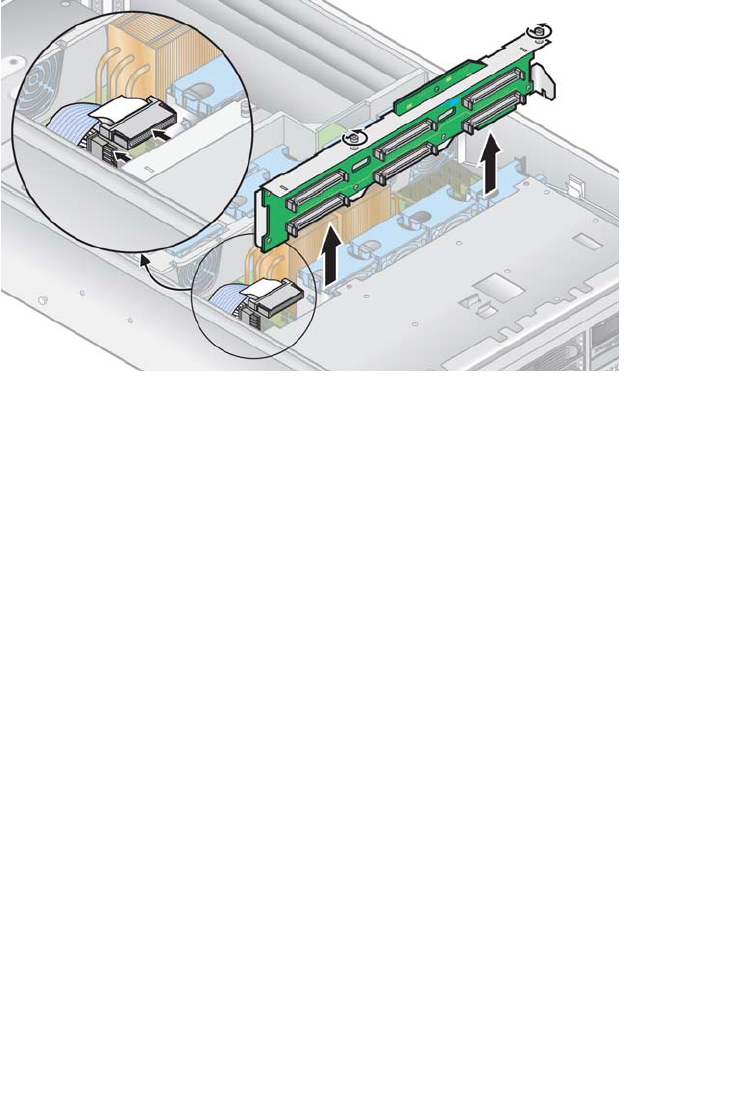
Chapter 4 Maintaining the Sun Fire V40z Server 4-31
6. Lift the SCSI backplane assembly up and out of the chassis.
FIGURE 4-21 Removing the SCSI Backplane Assembly
7. Install the new SCSI backplane assembly by reversing Step 6 through Step 2.
8. Before re-installing the cover on the server, check the routing of all cables for
obstructions.
4.5.7 Cooling Fans
The twelve replaceable cooling fans in the Sun Fire V40z server plug into two
different fan-cage assemblies. Use the correct procedure in this section:
■ To replace an individual cooling fan, see “Replacing an Individual Cooling Fan”
on page 4-32.
■ The front fan-cage assembly holds fans 9 through 12. See “Replacing the Front
Fan-Cage Assembly” on page 4-34.
■ The rear fan-cage assembly holds fans 1 through 8. See “Replacing the Rear
Fan-Cage Assembly” on page 4-35.


















