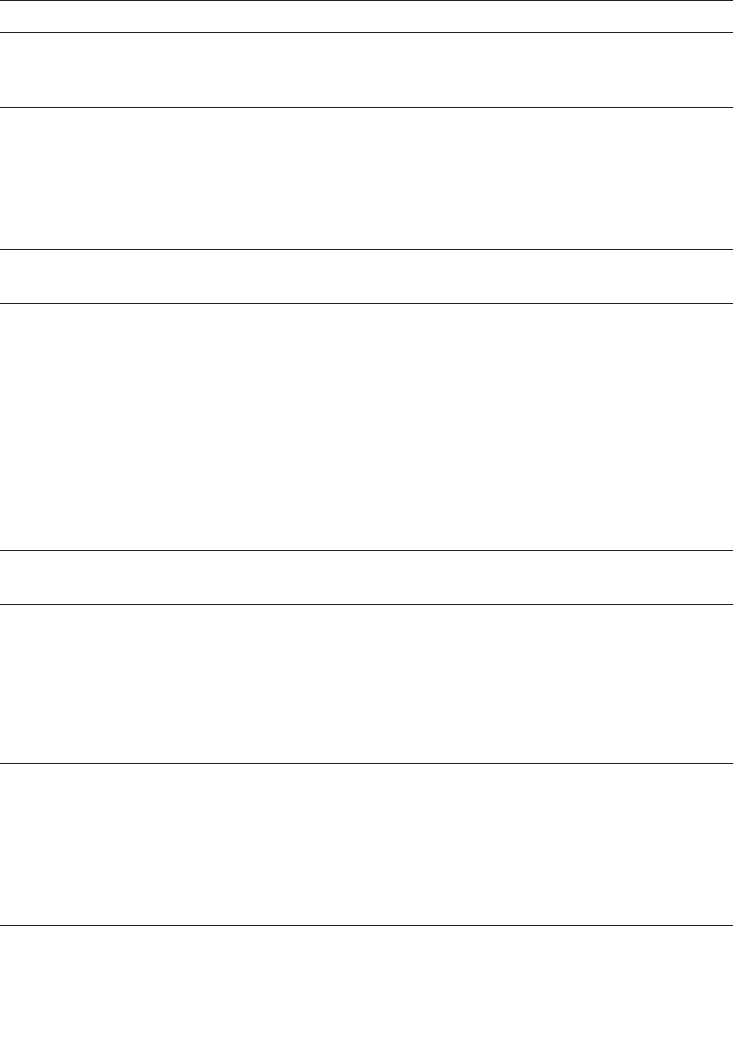
2-8 Sun Fire V20z and Sun Fire V40z Servers—User Guide • March 2005
2.4.2 Advanced Menu
TABLE 2-3 shows the options that are available from the Advanced menu.
TABLE 2-3 BIOS Advanced Menu
Menu Option Description Default
Reset
Configuration
Data
Clears the Extended System Configuration Data (ECSD).
Options include: Yes and No.
No
Multiprocessor
Specification
Note: This
option is not
included in NSV
v2.2.0.x
Configures the MP Specification revision level. Some OSs
require 1.1 for compatibility. Options include: 1.4 and 1.1.
1.4
PCI Interrupts
From MP Table
Configures the MP Table with PCI Interrupt entries.
Options include: Yes and No.
Yes
Machine Check
Stop
If enabled, system stops when a machine check error
occurs. If disabled, system reboots when a machine check
error occurs. Only applies if your operating system does
not have its own machine check handler.
Double fault scenario: If enabled, the system stops when a
second fatal machine check error occurs while processing a
first fatal machine check (a double fault). If disabled, the
system reboots during a double fault. This also applies to
what occurs on the first fatal machine check if your
operating system does not have its own machine check
handler.
Disabled
QuickBoot
Mode
Allows the system to skip tests while booting. Options
include: Enabled and Disabled.
Disabled
Error Message
Handling
Disabled allows system to automatically continue to boot
after displaying a detected error. The other options display
the SETUP entry or resume boot prompt, then wait
for the specified period of time or forever, while a user
chooses the action to take.
Options include: Disabled, Wait 5 seconds, Wait 30
seconds, Wait Forever
Wait 30
seconds
Diagnostics
Boot Mode
Note: This
option is new in
NSV v2.2.0.x
Diagnostics Boot Mode can be enabled to provide platform
diagnostics (CD Diags) with the same BIOS support
provided to SP Diags. The default (Disabled) reflects that
the platform is usually booted normally and not in
diagnostic-support mode.
Enabling this option is effective only for the next boot,
after which it is reset to Disabled.
Disabled


















