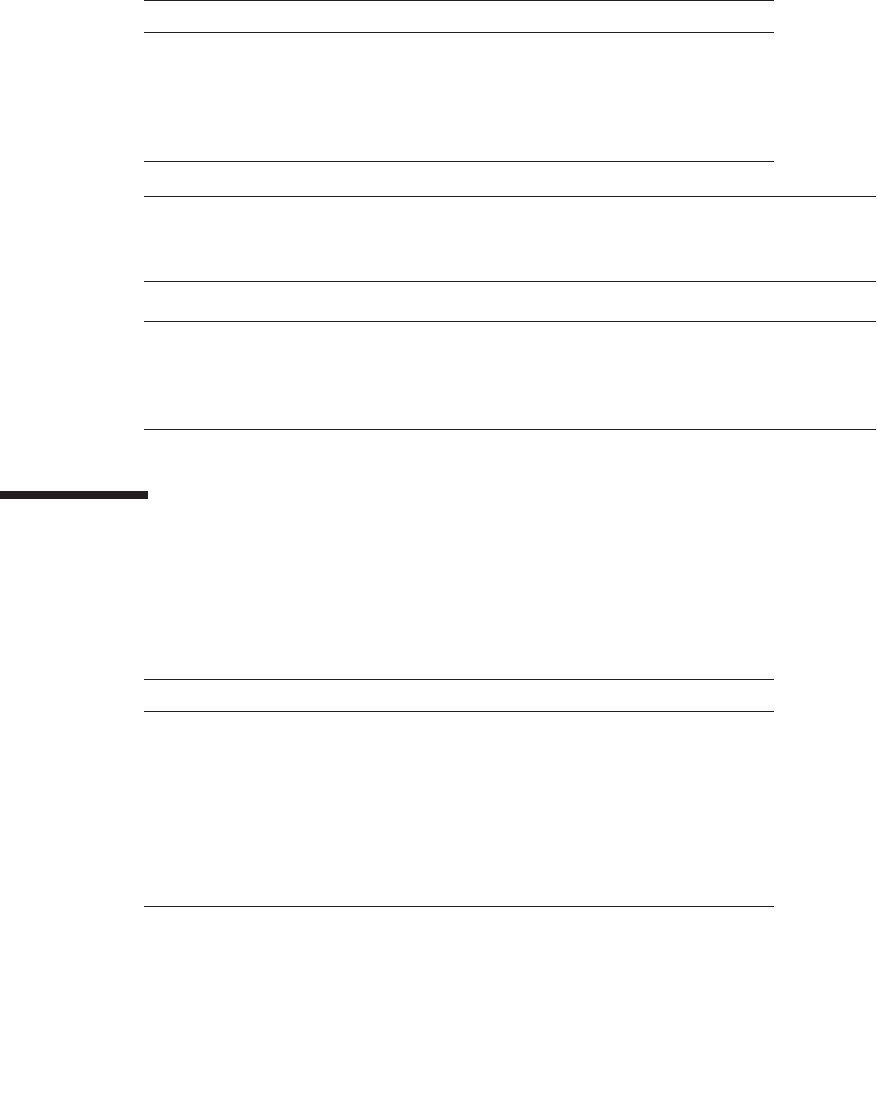
C-2
Sun Fire V20z and Sun Fire V40z Servers—User Guide • March 2005
The following messages might appear during the boot process:
Note –
The SCSI BIOS Configuration Utility is a powerful tool. If, while using it,
you disable all of your controllers, pressing Ctrl-A (or Ctrl-E
on version 5.00 or later)
after memory initialization during reboot allows you to re-enable and reconfigure.
Note –
Not all devices detected by the Configuration Utility can be controlled by the
BIOS. Devices such as tape drives and scanners require that a device driver specific
to that peripheral be loaded. The SCSI BIOS Configuration Utility does allow
parameters to be modified for these devices.
C.2 Using the Configuration Utility
All SCSI BIOS Configuration Utility screens are partitioned into fixed areas.
TABLE C-1
Boot Process Messages
Message Description
Adapter removed from boot order Appears when an adapter is removed
from the system or relocated behind a
PCI bridge.
Persistent settings INVALID, defaults
saved
Appears if none of the information in
the NVRAM is valid.
TABLE C-2
Utility Screen Areas
Area Description
Header Provides static information text, which is typically the
product title and version.
Menu Provides the current main area menu, if applicable. This area
includes a cursor for menu item selection.
Main For presenting data. Includes a cursor for item selection,
horizontal scrolling and vertical scrolling.
Footer Provides general help information.


















