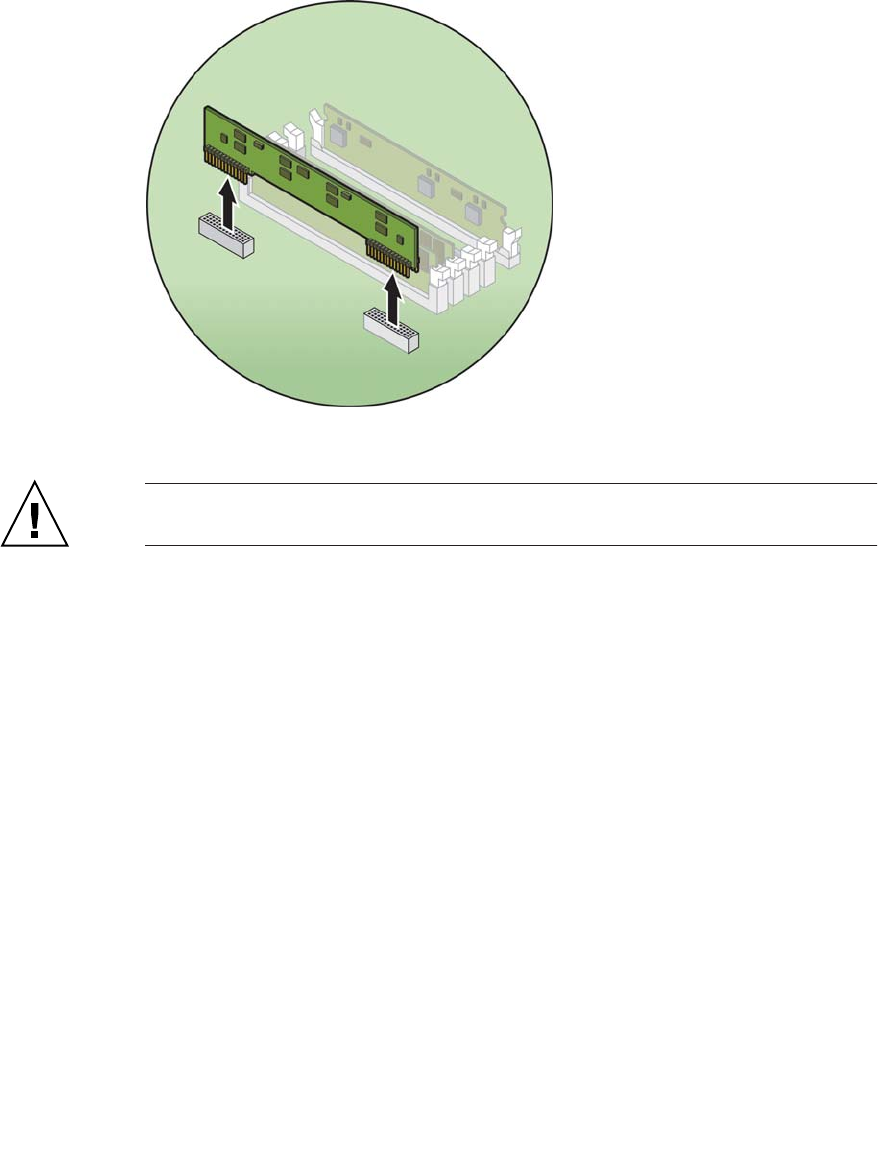
4-46 Sun Fire V20z and Sun Fire V40z Servers—User Guide • March 2005
FIGURE 4-30 Removing a CPU VRM
Caution – When installing a VRM, ensure that pin “A1”, on the VRM, is aligned
with the “A1” reference designation on the motherboard.
9. Press the new CPU VRM into the empty socket, ensuring that the notch in the
CPU VRM aligns with the key in the connector.
10. (Updated release of Sun Fire V40z server only) Reposition the wire clip to secure
the CPU VRM in place.
a. With your index fingers, gently lift up on either side of the horizontal section of
the wire clip, and reposition it over the top of the VRM.
11. If you removed the plastic air baffle from fan 12 (see Step 6), replace the air baffle
now.
12. Re-install the rear fan-cage assembly.
13. Replace the main air baffle.
14. Before re-installing the cover on the server, check the routing of all cables for
obstructions.


















