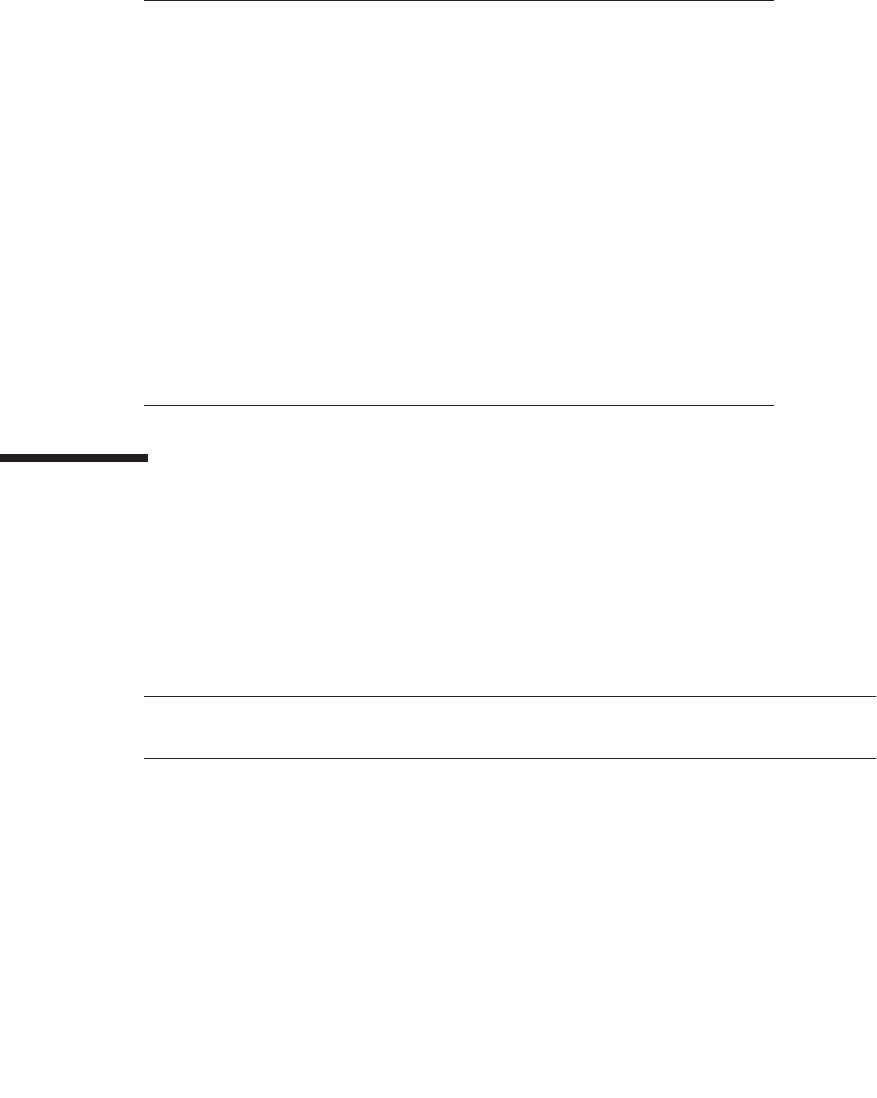
C-14 Sun Fire V20z and Sun Fire V40z Servers—User Guide • March 2005
After an array has been created you can perform the following:
C.3 Quitting the SCSI BIOS Configuration
Utility
Since some changes only take effect after your system reboots, it is important that
you exit this configuration utility properly. To exit, press Esc and respond to the
verification prompts.
Note – If you reboot the system without properly exiting from this utility, some
changes may not take effect.
TABLE C-10 Post-Array Creation Commands
<Delete Array> Deletes the array currently displayed in the RAID
Properties screen.
<Add/Delete Hot
Spare>
Allows adding a hot spare to an existing volume as
long as no hot spares are defined. Also allows
deleting a hot spare and leaving the array otherwise
operational.
<Next Array> Enabled for illegal configuration situations in which
there is more than one array on this physical
adapter. The RAID Properties screen allows display
of one array at a time. This option allows you to
display and operate on the next array found.
<Activate Array> If there are two arrays on a physical adapter, this
option allows you select which array should be
active. Only one array can be active at a time per
physical adapter. Activating an array also causes all
the remaining arrays found on the physical adapter
to be deactivated.


















