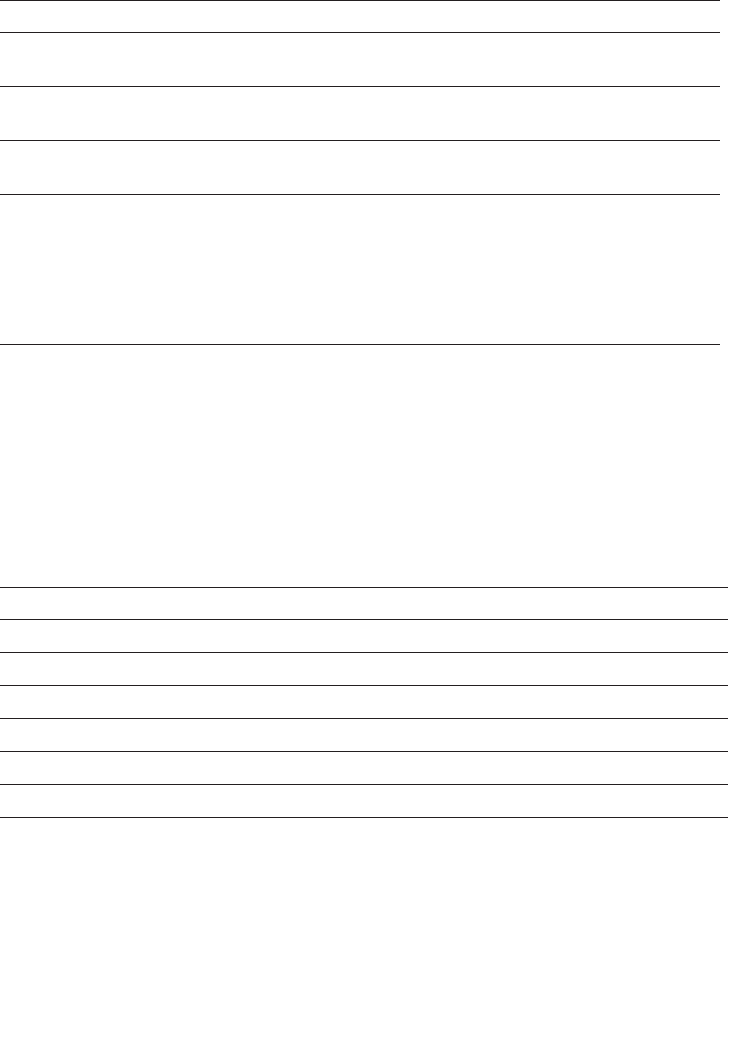
2-14 Sun Fire V20z and Sun Fire V40z Servers—User Guide • March 2005
2.4.4 Power Menu
TABLE 2-5 shows the options that are available from the BIOS Power menu.
2.4.5 Boot Menu
TABLE 2-6 shows the options that are available from the BIOS Boot menu. To change
the order of the boot items, select an item and press the plus (+) key to move the
item up in the order and the minus (-) key to move the item down in the order.
TABLE 2-5 BIOS Power Menu
Menu Option Description Default
Resume on
Time
Wakes the system up at the specified time. Options
are On or Off.
Off
Resume Time If turned on, specifies the time you want the system
to wake up.
00.00.00
Resume Date If turned on, specifies the date you want the system
to wake up.
00/00/0000
After Power
Failure
Sets the mode of operation if an AC power loss
occurs. Three modes are available:
- Stay off: returns the system to an off state.
- Power on: returns the system to a full on state.
- Last state: returns the server to the state it was at
before the power went off.
Stay off
TABLE 2-6 BIOS Boot Menu
Menu Option Description Default Boot Order
Removable Devices (Floppy) Boot from the diskette drive First boot device
CD-ROM Drive Boot from the CD/DVD-ROM Second boot device
Hard Drive Boot from the hard disk Third boot device
Network Boot Boot from a networked device Networked boot device
MBA v7.0.x Slot 0210 Boot from the on-board NIC #1 Fourth boot device
MBA v7.0.x Slot 0218 Boot from the on-board NIC #2 Fifth boot device


















