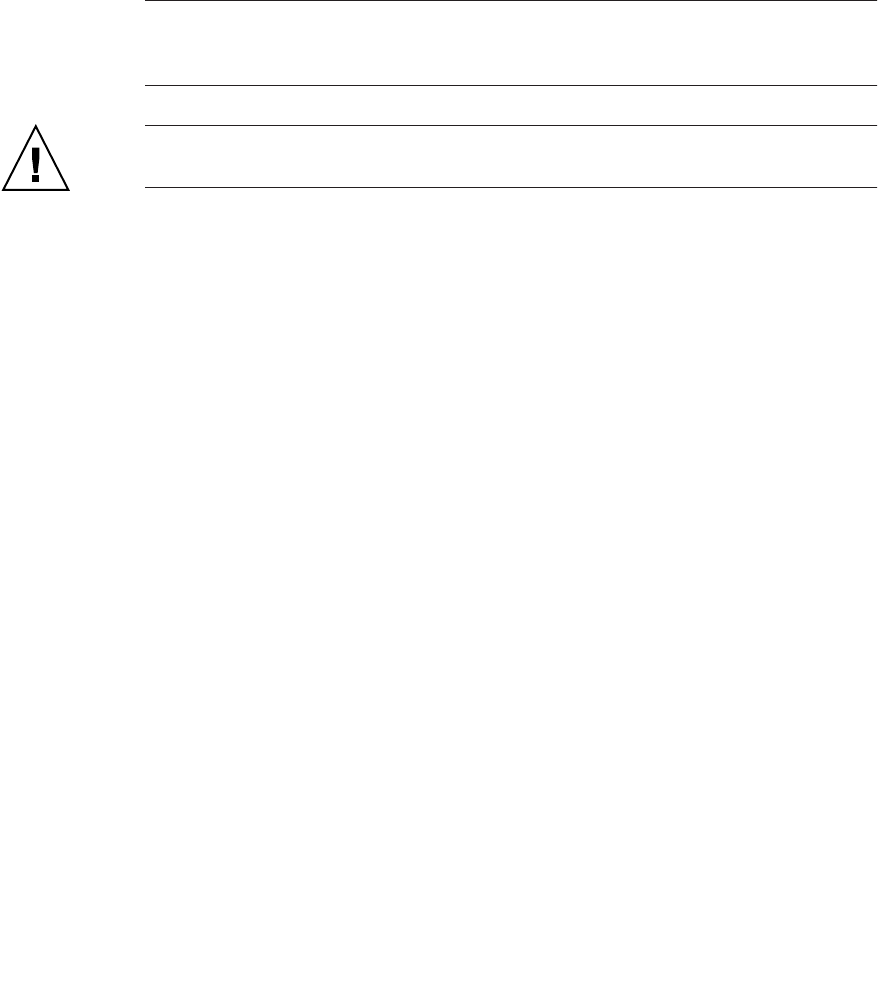
Chapter 4 Maintaining the Sun Fire V40z Server 4-63
4.5.13 System Battery
The system battery is a common CR2032 calculator battery.
You might need to replace the system battery if you know it is weak or if after any
period of AC power loss, the BIOS loses its CMOS settings or if the time-of-day clock
loses time.
Note – Removing the battery causes the server to revert to the factory default BIOS
settings, regardless of how the server boot options have been set up using the
System Setup Utility or the BIOS setup.
Caution – Do not attempt to open or service batteries. The battery contains lithium
and can explode if not properly used, handled or disposed of.
1. Power off the system and remove the cover as described in “Powering Off the
Server and Removing the Cover” on page 4-2.
2. Remove the power-supply cage assembly: see “Replacing a Power-Supply Cage
Assembly” on page 4-39.
3. Remove the system battery by sliding it back and prying it from the holder (see
FIGURE 4-38 for the location).


















