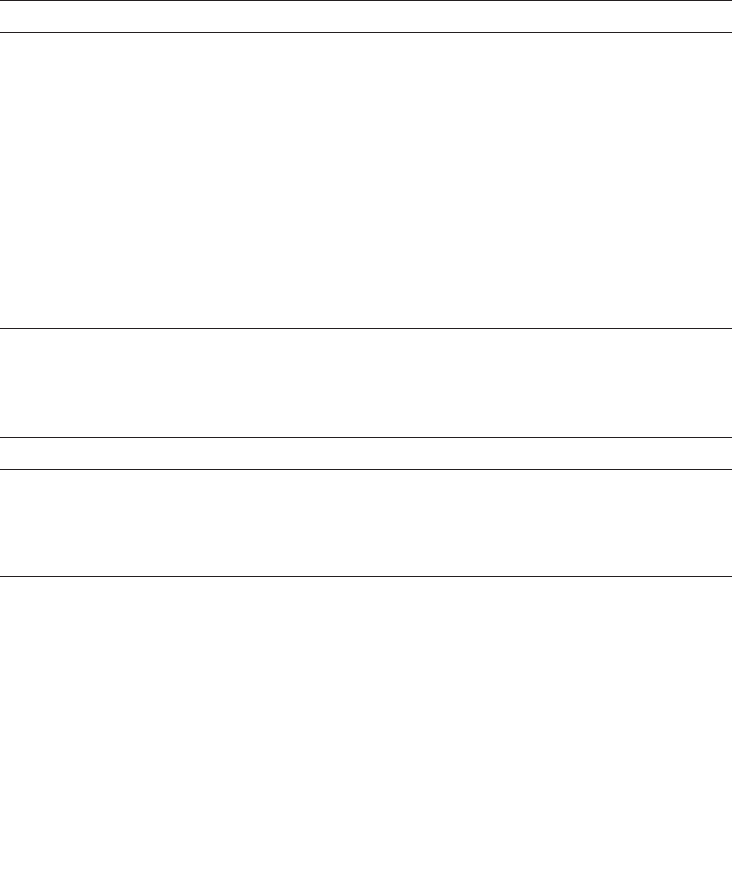
1-18 Sun Fire V20z and Sun Fire V40z Servers—User Guide • March 2005
1.4.1.3 Front and Back Panel LEDs
TABLE 1-5 describes the functions of the LEDs on the front panel of the server and
TABLE 1-6 describes the functions of the LEDs on the back panel.
■ Refer to FIGURE 1-1 and FIGURE 1-2 for the locations of these LEDs on the Sun Fire
V20z server.
■ Refer to FIGURE 1-4 and FIGURE 1-5 for the locations of these LEDs on the Sun Fire
V40z server.
TABLE 1-5 Front Panel LED Functions
LED Description
Platform Power This LED is lit when the platform power is on.
System Fault This LED blinks when a severe system fault, such as an over-voltage
condition or an upper temperature limit, is detected.
Refer to “System-Fault Events” in the Sun Fire V20z and Sun Fire
V40z Servers— Troubleshooting Techniques and Diagnostics Guide,
817-7184.
Locate This LED is lit when you press the Locate button on either the front
or the back of the server. This LED helps you to identify which
system in the rack you are working on in a rack full of servers.
You can also turn on this LED remotely through SP commands (refer
to the Sun Fire V20z and Sun Fire V40z Servers—Server Management
Guide, 817-5249).
TABLE 1-6 Back Panel LED Functions
LED Description
AC Power Indicator This LED is lit when the AC power is on.
Locate This LED is lit when you press the Locate button on either the front
or the back of the server. This LED helps you to identify which
system in the rack you are working on in a rack full of servers.


















