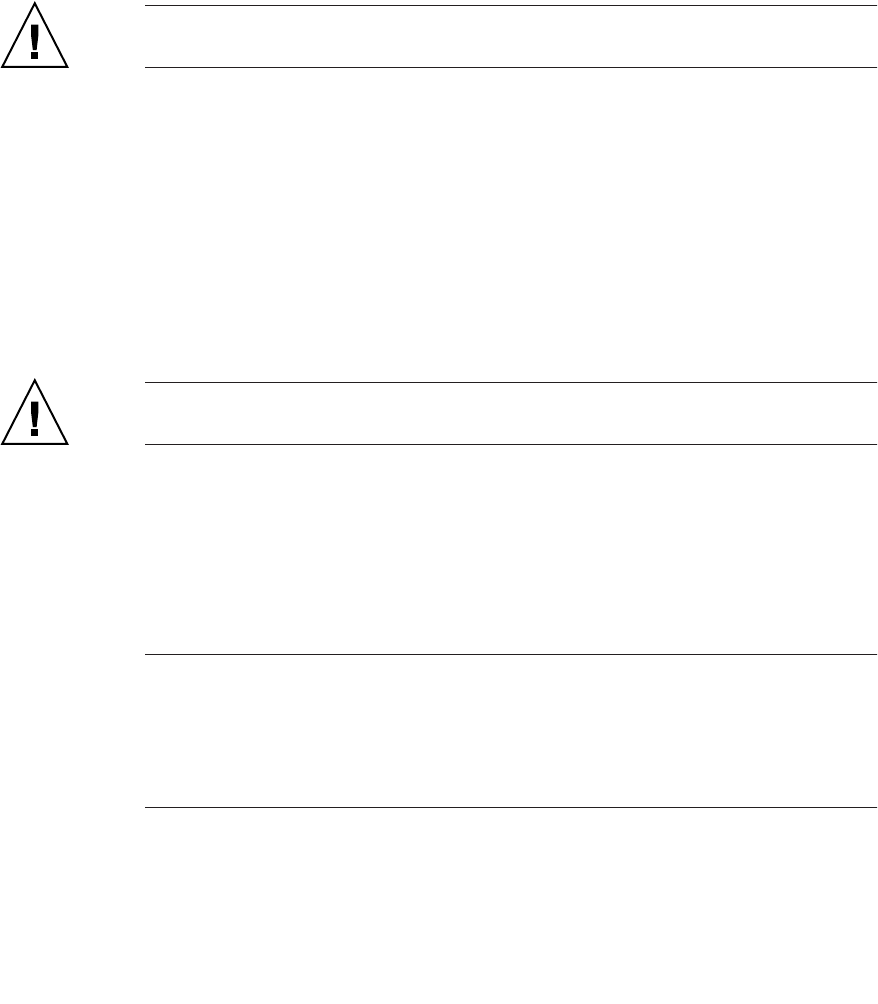
3-42 Sun Fire V20z and Sun Fire V40z Servers—User Guide • March 2005
11. According to the type of heatsink that you have, after the heatsink is correctly
aligned:
a. Re-install the heatsink clips so that the longer tab points toward the fans.
b. Tighten the clip-securing screws.
OR
Caution – Tighten the screws evenly on each side of the heatsink. If you completely
tighten the screw on one side first, you may damage the CPU underneath.
a. Re-insert the screws and captive springs.
b. Tighten the screws.
12. Replace the center air baffle.
13. Before re-installing the cover on the server, check the routing of all cables for
obstructions.
3.5.15 Super FRU
Caution – Only a qualified technician is allowed to perform this procedure. This
package is not a customer-replaceable unit (CRU).
Refer to the Service Label, on the inside of the chassis cover, for the location of the
components.
The Super FRU is a chassis containing the motherboard and certain
customer-replaceable units (CRUs). To install a Super FRU, you must remove all of
the CRUs from the old chassis. Then, re-install each of those components in the new
Super FRU chassis.
Note – The Sun Fire V20z Super FRU ships with the Operator-Panel Board/LCD
assembly and the six cooling fans installed. You do not need to remove these items
from your old chassis.
You must remove all other CRUs from your old chassis and re-install them in the
new chassis. This includes the system cables.


















