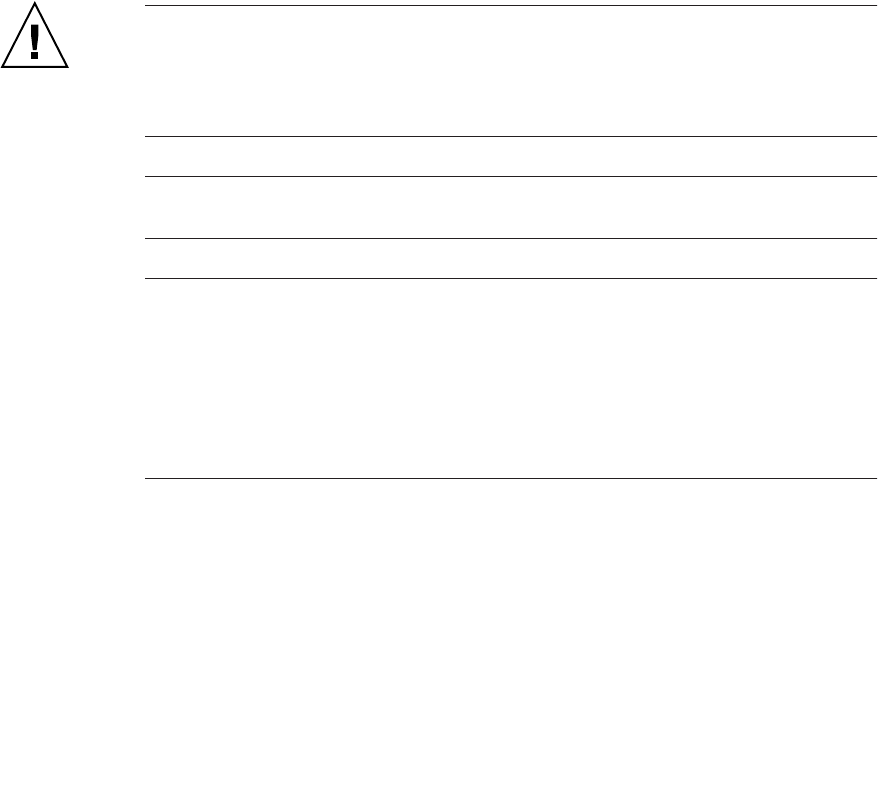
Chapter 4 Maintaining the Sun Fire V40z Server 4-49
4.5.11 Memory Modules
The Sun Fire V40z server contains memory modules in four memory-bank locations.
Two banks are on the motherboard and two banks are on the optional CPU card. Use
the correct procedure in this section:
■ “Replacing a Memory Module on the Motherboard” on page 4-51
■ “Replacing a Memory Module on the CPU Card” on page 4-52
4.5.11.1 Memory Module Population Rules
Use the following information and rules when you use the procedures in this section
to replace or add dual inline memory modules (DIMMs) to the server.
■ DIMMs used in the server must all be of the same type: “Registered DDR 333" or
“Registered DDR 400".
Caution – The Registered DDR 400 memory DIMMS can only be used in the
updated release (chassis PN 380-1206) of the Sun Fire V40z server.
If you are installing the new Registered DDR 400 memory DIMMs in your server,
you must also install the new 2.6V voltage-regulator module (VRM) (PN 370-7747).
Note – If you mix two different types of DIMM, the memory clocks down to the
lower speed. Sun Microsystems, Inc. does not support this configuration.
Note – A maximum of 6 GB of memory per CPU is currently supported in the Sun
Fire V20z server at DDR 400 speed: two 2-GB DIMMs and two 1-GB DIMMS. In this
case, you must insert the 2-GB DIMMs in the bank next to the CPU and the 1-GB
DIMMs in the outer bank.
If more than 6 GB of DDR 400 memory is installed per CPU (meaning, 2-GB DIMMs
in all four memory slots), the system will access at the memory only at DDR 333
speed.
■ Four DIMMs are supported per CPU. The four DIMM slots for each CPU are
grouped into two banks (bank 0 and bank 1) that contain two slots each.
■ The Sun Fire V40z server supports either two- or four-CPU configurations. Each
CPU can use two or four DIMMs; when using only two DIMMs for a CPU,
populate the bank closest to the CPU first (bank 0) .
■ DIMMs must be installed in matched pairs (one bank at a time). The two DIMMs
in a bank must be of the same size, type and vendor.


















