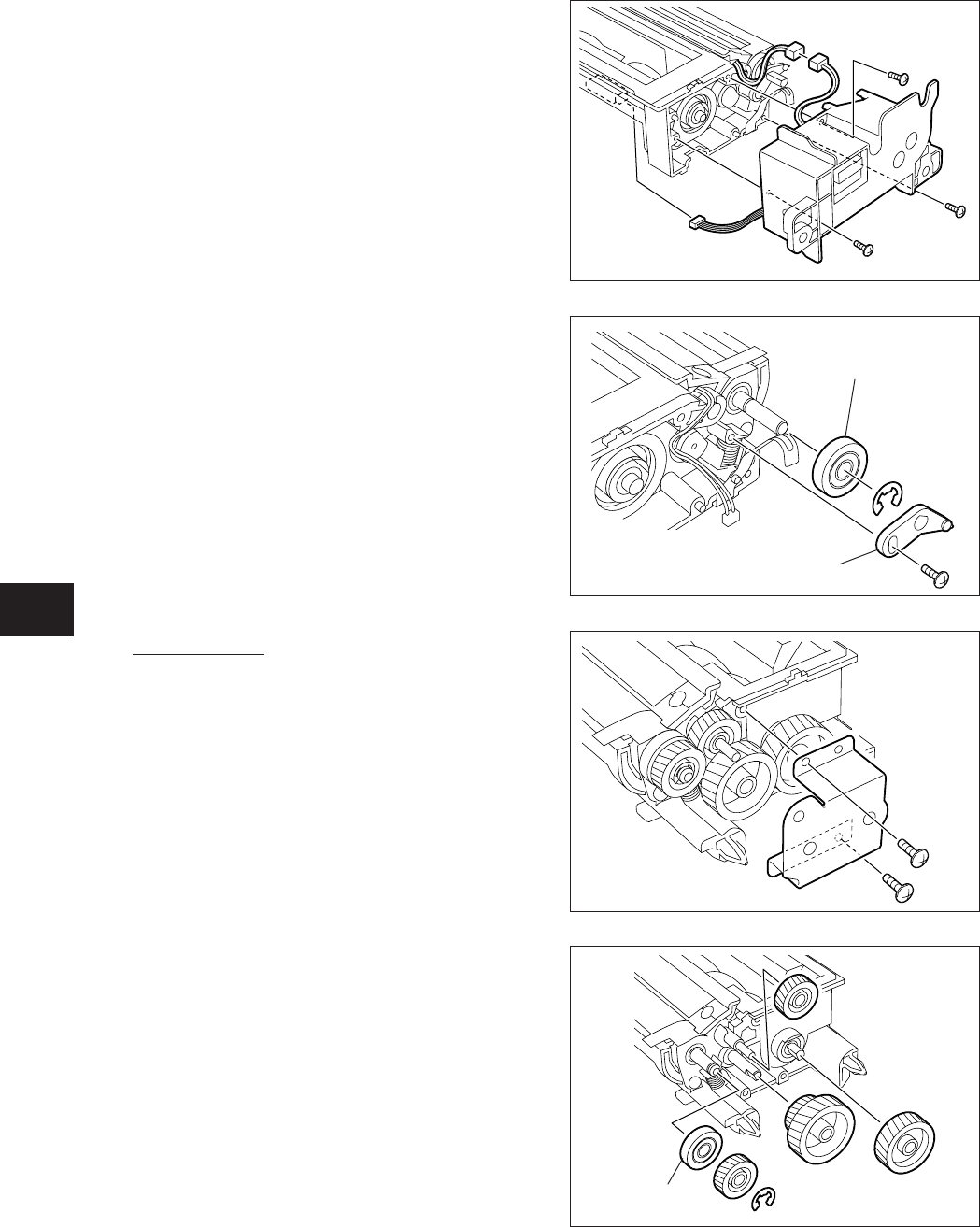
12 - 10
12
e-STUDIO350/352/353/450/452/453
DEVELOPMENT SYSTEM
© 2003 - 2008 TOSHIBA TEC CORPORATION All rights reserved
(3) Remove 3 screws and take off the front
cover of the developer unit.
(4) Disconnect 2 connectors.
(5) Remove 1 screw and take off the polarity
adjustment lever.
(6) Remove 1 E-ring and take off the guide
roller.
Note:
When reassembling, match the polarity adjust-
ment lever with the previously marked position on
the scale.
(C-2) Rear side
(1) Remove 2 screws and take off the bracket.
(2) Remove 1 E-ring and 4 gears.
(3) Take off the guide roller.
Fig. 12-509
Fig. 12-510
Fig. 12-511
Fig. 12-512
Guide roller
Polarity adjustment lever
Guide roller


















