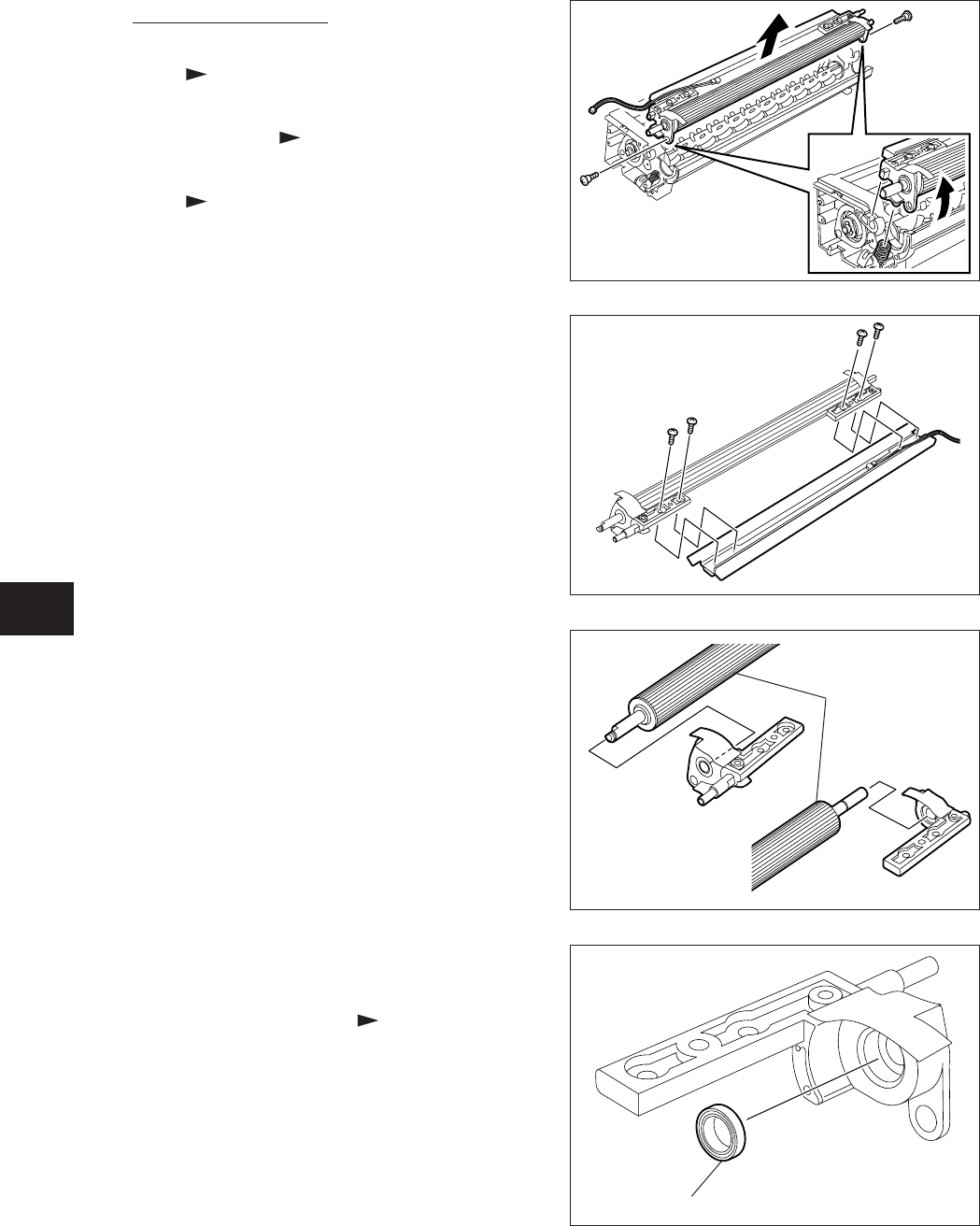
12 - 12
12
e-STUDIO350/352/353/450/452/453
DEVELOPMENT SYSTEM
© 2003 - 2008 TOSHIBA TEC CORPORATION All rights reserved
Fig. 12-516
Fig. 12-517
Fig. 12-518
Fig. 12-519
[F] Developer sleeve
(1) Discharge the developer material
( Chapter 12.5 (B-1)).
(2) Take off the guide rollers (on both front and
rear sides) ( Chapter 12.5 [C]).
(3) Take off the developer sleeve cover
( Chapter 12.5 [E]).
(4) Remove 2 screws. Lift up the shaft and take
off the developer sleeve unit.
(5) Remove 4 screws and doctor blade.
(6) Take off the developer sleeve.
(7) Replace the oil seal on the shaft on the de
-
veloper sleeve rear side, if necessary.
*Replacement of Oil Seal ( Page 12-15)
Developer sleeve
Oil seal


















