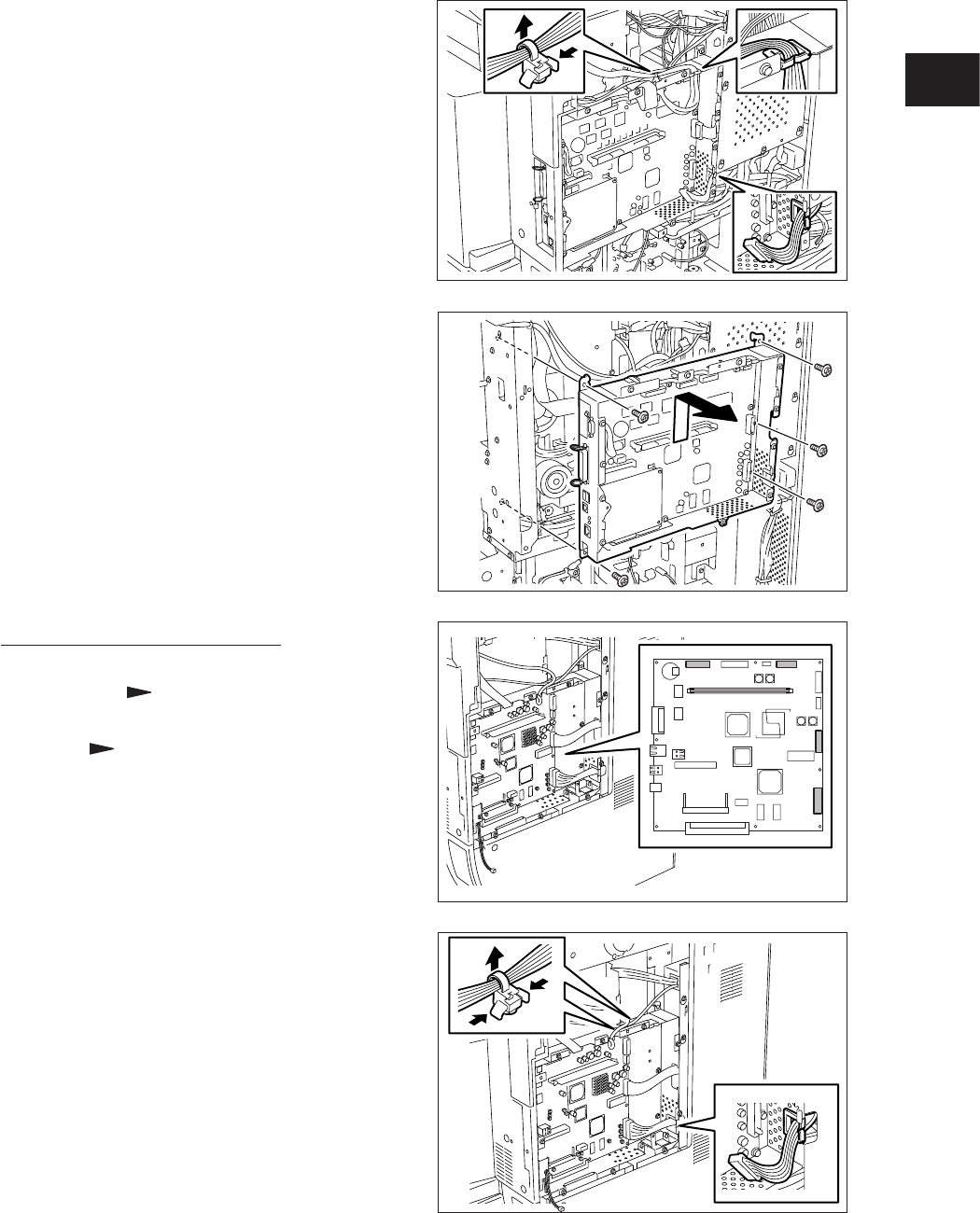
2 - 37
2
e-STUDIO350/352/353/450/452/453
OUTLINE OF THE MACHINE
© 2003 - 2008 TOSHIBA TEC CORPORATION All rights reserved
(5) Remove 5 screws and take off the SYS
board case.
(4) Release all the harnesses from harness
clamps and holders on the case.
Fig. 2-540
Fig. 2-541
(C-2) e-STUDIO352/353/452/453
(1) Take off the connector cover and rear
cover-1. ( chapter 2.5.1 [C])
(2) Take off the hard disk with the whole brack-
ets. ( chapter 2.5.2 [B])
(3) Disconnect 4 connectors.
(4) Release the harnesses from 2 harness
clamps.
Fig. 2-542
Fig. 2-543
07/11


















