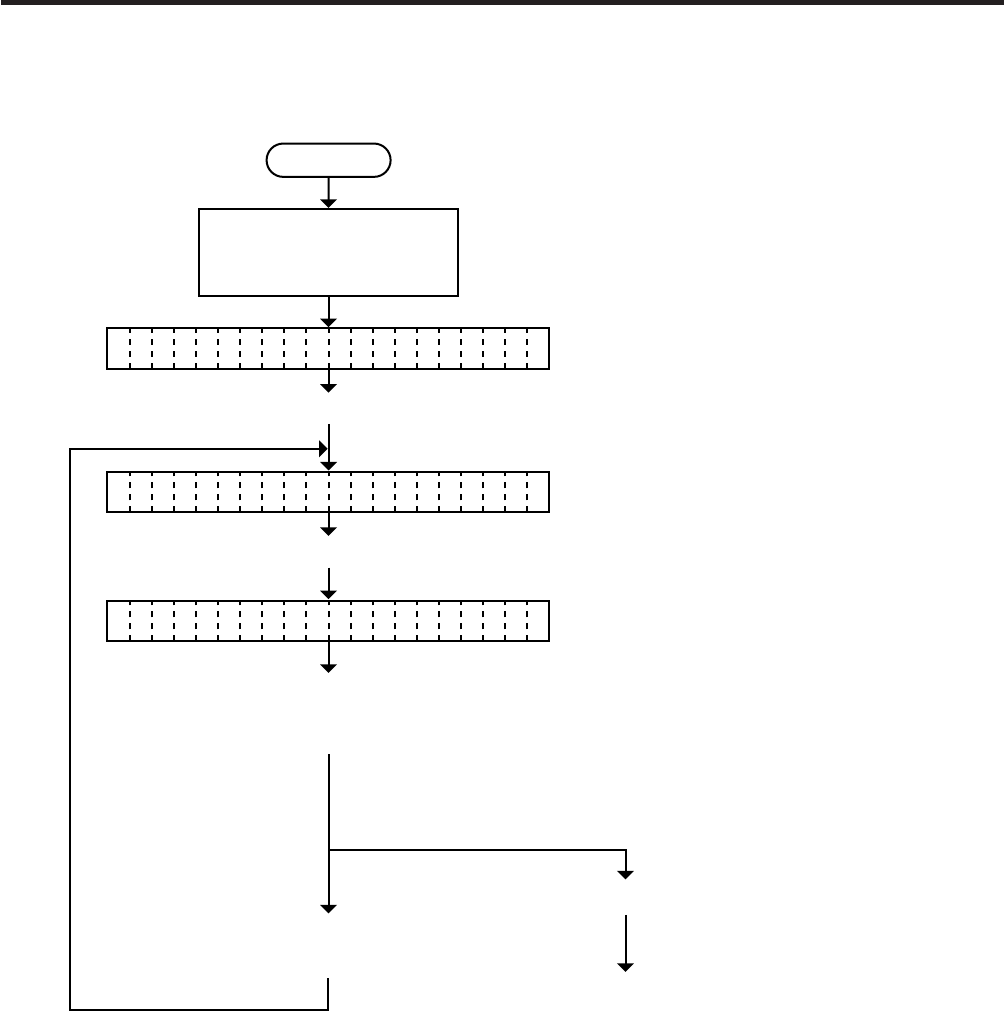
6-29
EM18-33010A
6. DIAG. TEST OPERATION
NOTES: 1. Holding the [FEED] key or [RESTART] key down for more than 0.5 seconds enables
a fast forward.
2. Non-transmissive (NON TRANS.) ribbon cannot be used so the ribbon type must be
set to transmissive (TRANS.) ribbon.
3. A changed ribbon type is stored in memory by pressing the [PAUSE] key.
• Transmissive ribbon
Transmissive: With ribbon
Non-transmissive: Ribbon end
• Non-Transmissive ribbon
Transmissive: Ribbon end
Non-transmissive: With ribbon
(Revision Date Jun. 28, ’96)
6.3 PARAMETER SETTING MODE
6.3.9 Ribbon Type Selection
Power off
Turn on the power while
holding down the [FEED]
key and [PAUSE] key.
Press the [FEED] key.
Press the [PAUSE] key ten times.
Select either ribbon type with
the [FEED] key or [RESTART]
key. (See NOTE 1 and 2.)
Press the [RESTART]
key. (See NOTE 3.)
Press the [PAUSE] key.
Continued on Section 6.3.10
Ribbon Motor Drive Voltage
Fine Adjustment
<
1 DIAGNOSTIC V1.OA
>
<
2 PARAMETER SET
>
RI BON TRANS.B


















