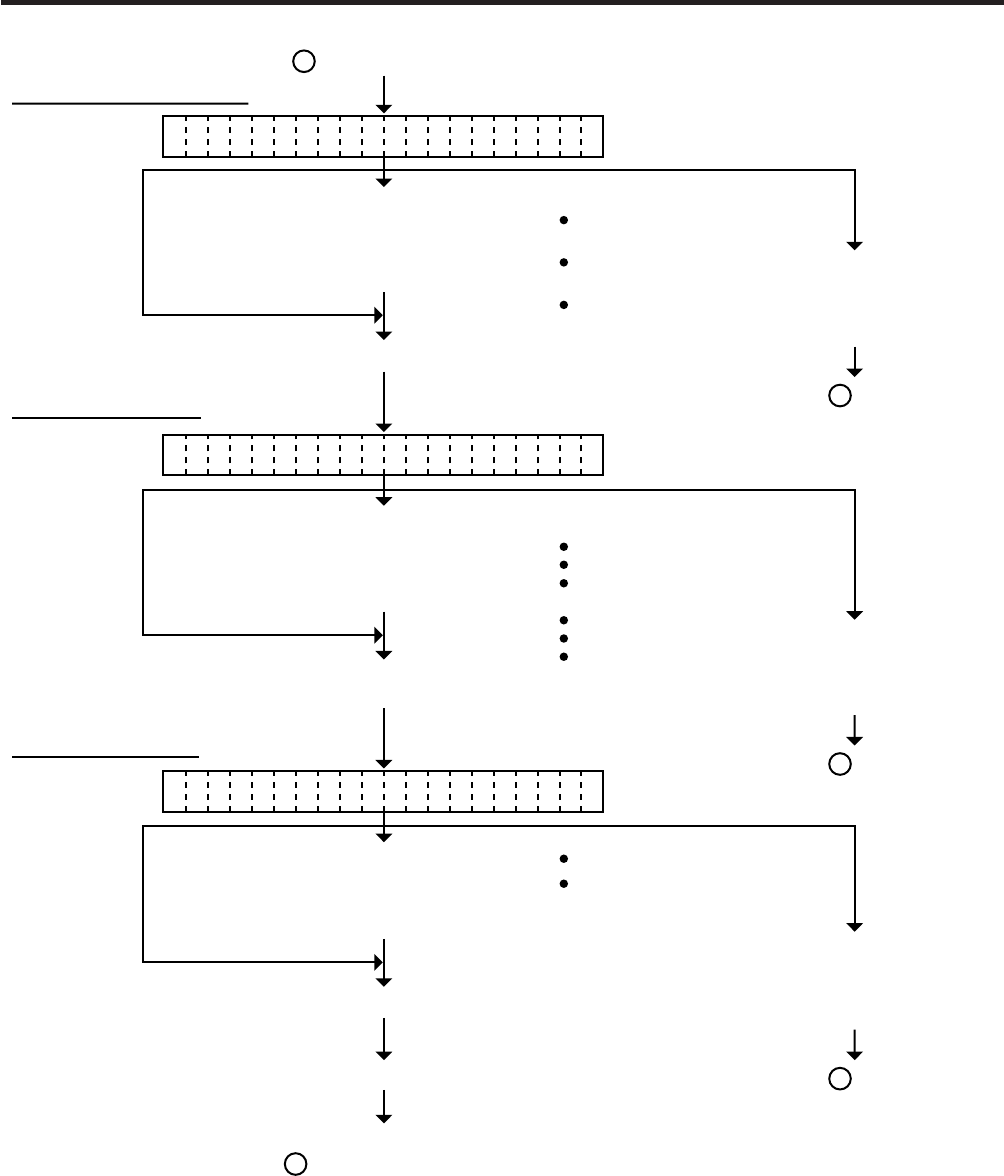
6-43
EM18-33010A
6. DIAG. TEST OPERATION
6.4 TEST PRINT MODE
Set the issue mode type
Press [PAUSE] key. (See NOTE 3.)
Press the [PAUSE] key. (See NOTE 3.)
Press the [PAUSE] key. (See NOTE 3.)
Press the [PAUSE] key. (Feed one media.)
Select the issue mode type from
those at the right by pressing
the [FEED] key or [RESTART]
key. (See NOTE 2.)
Select the label length from
those at the right by pressing
the [FEED] key or [RESTART]
key. (See NOTE 6 and 7.)
Select the media feed from those
at the right by pressing the
[FEED] key or [RESTART] key.
(See NOTE 2.)
Press the [FEED] key
and [RESTART] key
at the same time.
TY E [S] NO CUTTINGP
LA EL LENGTH 76mmB
PA ER FEEDP
From B of the preceding page.
Set the label length
Set the media feed
[S] Standard mode
(Batch printing without cut)
999 (Label length 999 mm)
PAPER FEED
PAPER NO FEED
998 (Label length 998 mm)
997 (Label length 997 mm)
~
7 (Label length 7 mm)
6 (Label length 6 mm)
5 (Label length 5 mm)
[C] Auto-cut mode
(Issue and cutting)
[H] Strip mode
(On-demand printing
without cut)
To C of the
preceding page.
Press the [FEED] key
and [RESTART] key
at the same time.
To C of the
preceding page.
Press the [FEED] key
and [RESTART] key
at the same time.
To C of the
preceding page.
To be continued on
B of the next page.


















