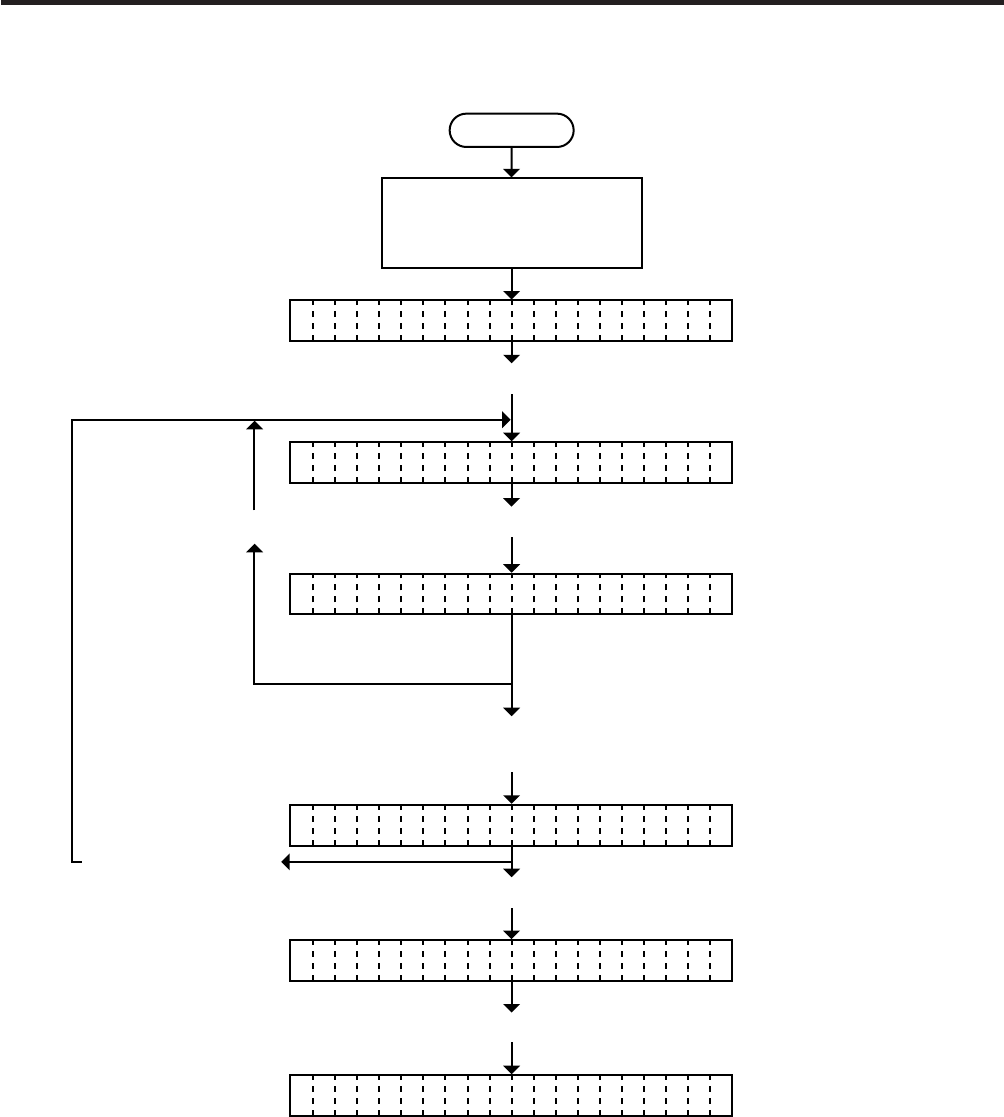
6-55
EM18-33010A
6. DIAG. TEST OPERATION
6.6. RAM CLEAR MODE
NOTE: Confirm that “COMPLETE” is displayed, then turn the power off.
6.6.1 Maintenance Counter Clear
Power off
Turn on the power while
holding down the [FEED]
key and [PAUSE] key.
Press the [FEED] key four times.
Press the [FEED] key.
(or press the [RESTART] key twice.)
Press the [PAUSE] key.
Press the [PAUSE] key.
Turn off the power (See NOTE.)
Press the [PAUSE] key.
Press the [FEED]
key and
[RESTART] key at
the same time.
<
1 DIAGNOSTIC V1.OA
>
<5 RAM CLEAR>
NO RAM CLEAR
CO PLETEM
MA NTE COUNTER CLEAIR


















