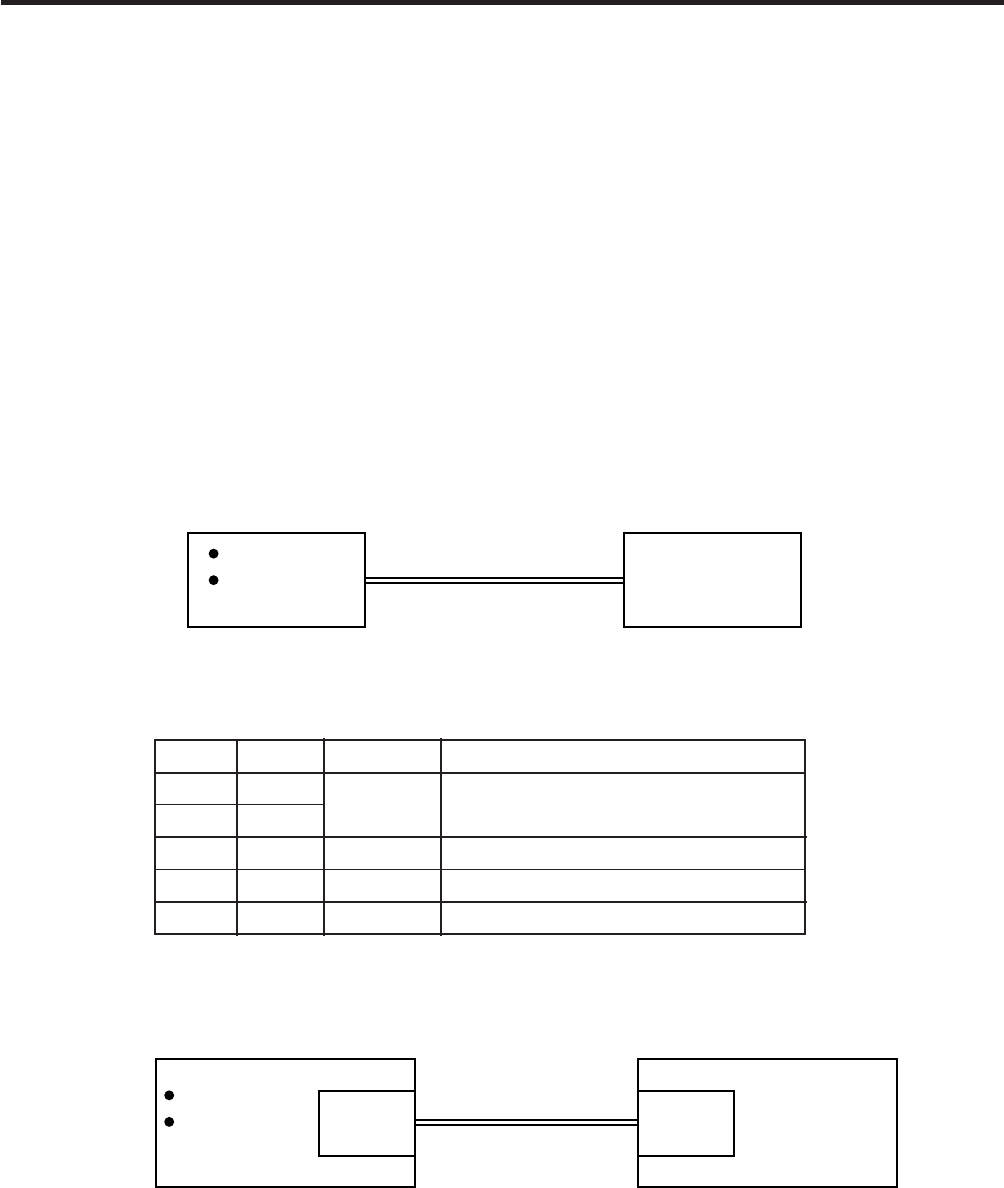
7-1
EM18-33010A
7. PROGRAM DOWN LOAD
(Revision Date: Feb. 10, 2000)
7.1 DOS VERSION
7. PROGRAM DOWN LOAD
7.1 DOS VERSION
The main program for the printer has been written onto the flash ROM. If the main program is
upgraded, due to the addition/change of the specification, down load the main program from the PC to
the printer with the down-load floppy disk and RS-232C interface or high speed PC interface.
7.1.1 FLOPPY DISK
(1) Media....................3.5 inches (2DD)
(2) System disk ..........1 disk (This floppy disk contains the main program written onto the printer
and the tool program for down load.)
7.1.2 SETUP
The transmission control code for the printer must be set to either the automatic selection or manual
selection (ESC, NUL, LF). For details, refer to Section 6.3.8 Control Code Selection.
(1) Program down load with RS-232C interface
Connect the PC to the printer with an RS-232C cable. Set the DIP SW2 on the CPU PC board of
the printer as follows:
Install the BPC and BPE PC boards in the PC and printers, respectively, and connect both boards
to each other with the special printer cable after referring to the Maintenance Manual Section 3.1.
Refer to the Owner’s Manual enclosed with the high speed PC interface board kit to set the DIP
SW on the BPC PC board and to install the BPC driver in the PC (hard disk drive).
(2) Program down load with high speed PC interface
IBM PC/AT
RS -232C cable
Compatible
machine
Printer
IBM PC/AT
Special printer cable
Compatible
machine
BPC PC
board
BPE PC
board
Printer
SW#
1
2
3
4
5
Status
OFF
ON
OFF
ON
OFF
Function
9600 BPS
1 bit
8 bits
No
Description
Transmission Speed
Stop bit length
Data length
Presence/absence of parity


















