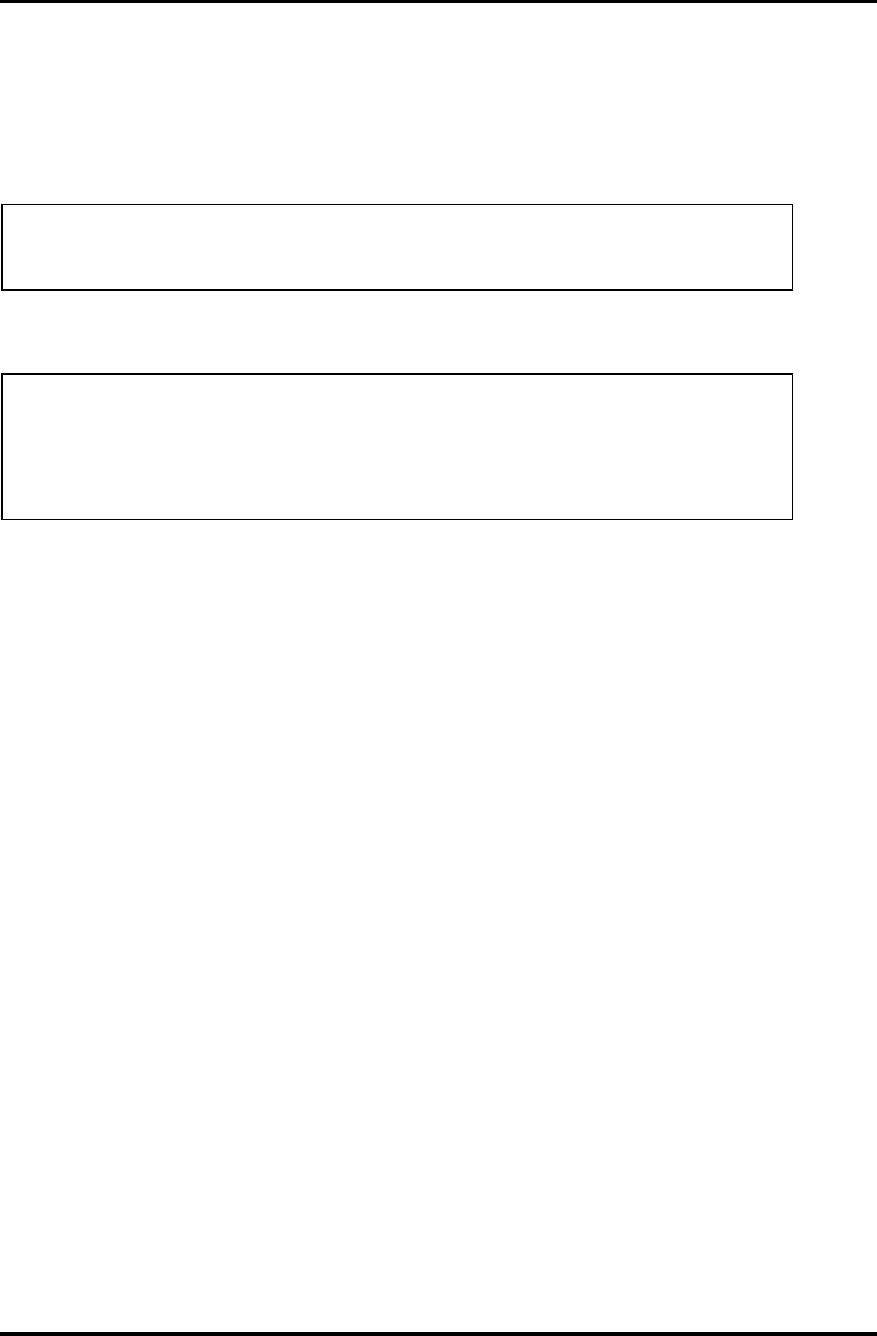
3 Tests and Diagnostics 3.16 Wireless LAN Test (Agere)
3-38 TECRA M1 Maintenance Manual (960-436)
3.16 Wireless LAN Test (Agere)
This section describes how to perform the wireless LAN transmitting-receiving test with the test
program.
NOTE: Use another computer (with Agere wireless LAN card) that can
communicate by the wireless LAN as a reference machine to perform this test.
To start the Wireless LAN test program, follow the steps below:
NOTE: 1) Before starting the wireless LAN test, make sure the Wireless
Communication Switch on the left side of the computer is turned on. (The
Wireless Communication LED lights orange.)
2) Release the write-protection of the floppy disk for the test.
Insert a floppy disk containing the test program into the target machine and turn on the target machine.
The Wireless LAN test menu will appear.
##############################################################
#### Wireless LAN sub system repair test VX.XX ####
##############################################################
* *
* 1 Transmit & Receive test [Responder] *
* 2 MAC Address test [Mini-PCI Wireless LAN] *
* 3 Wireless LAN (WEP64/128) test *
* *
* 0 Transmit & Receive test [Initiator] *
* *
*************************************************************
....Press test number [1-3,0] ?
Press 1, 2 or 3, and the Enter to perform the corresponding sub test. To quit the Wireless LAN test
program, eject the floppy disk and turn the computer off while the menu above is displayed.


















