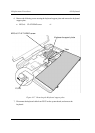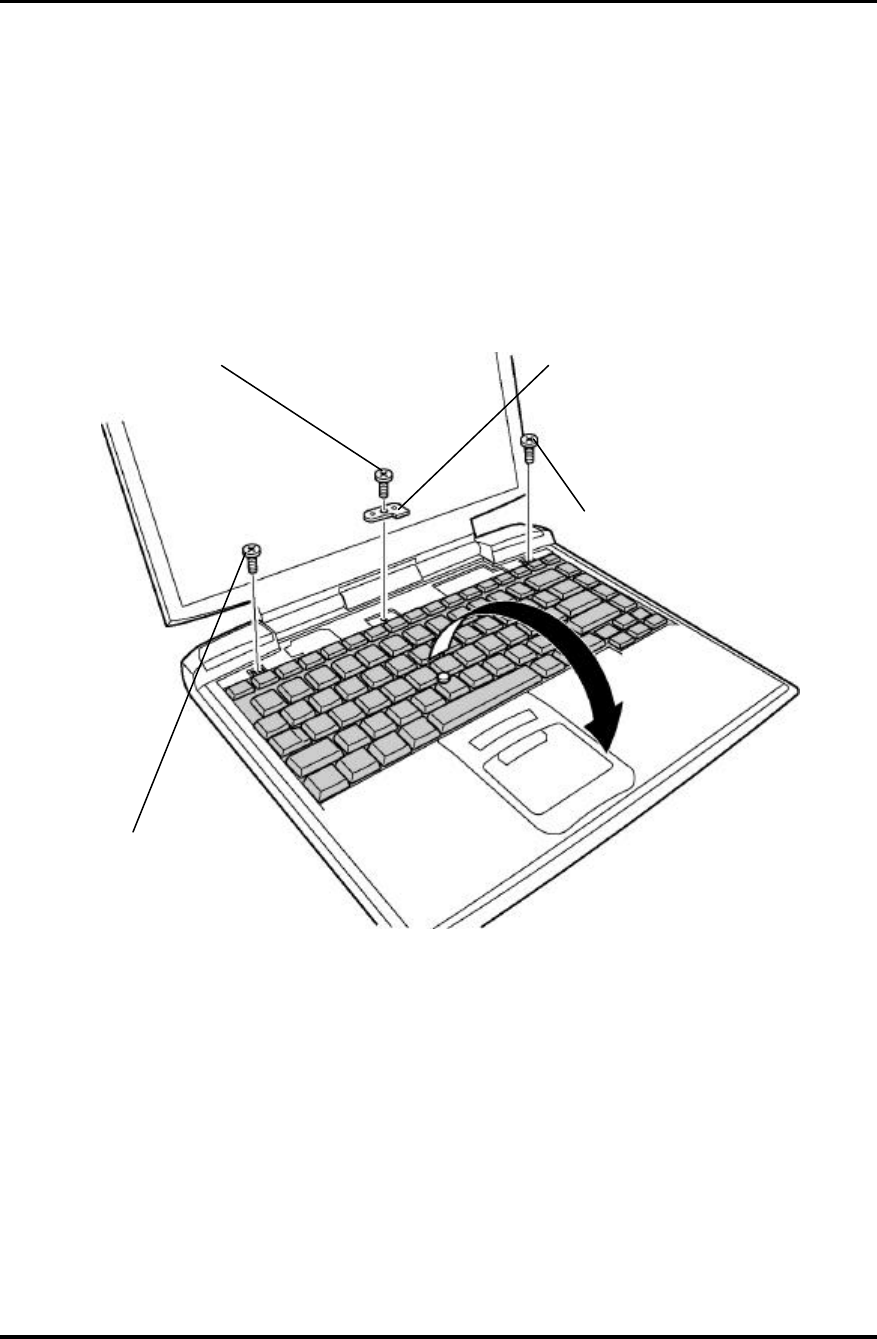
4.9 Keyboard 4 Replacement Procedures
TECRA M1 Maintenance Manual (960-436) 4-33
3. Remove the following screws securing the keyboard.
• M2.5×2.8 FLAT HEAD screw ×2
4. Remove the following screw securing the keyboard hold plate and remove the keyboard
hold plate.
• M2.5×2.8 FLAT HEAD screw ×1
M2.5×2.8 FLAT HEAD screw
M2.5×2.8 FLAT HEAD screw
Keyboard hold plate
M2.5×2.8 FLAT HEAD screw
Figure 4-16 Removing the Keyboard
5. Rotate out the keyboard and lay it on top of the palm rest.