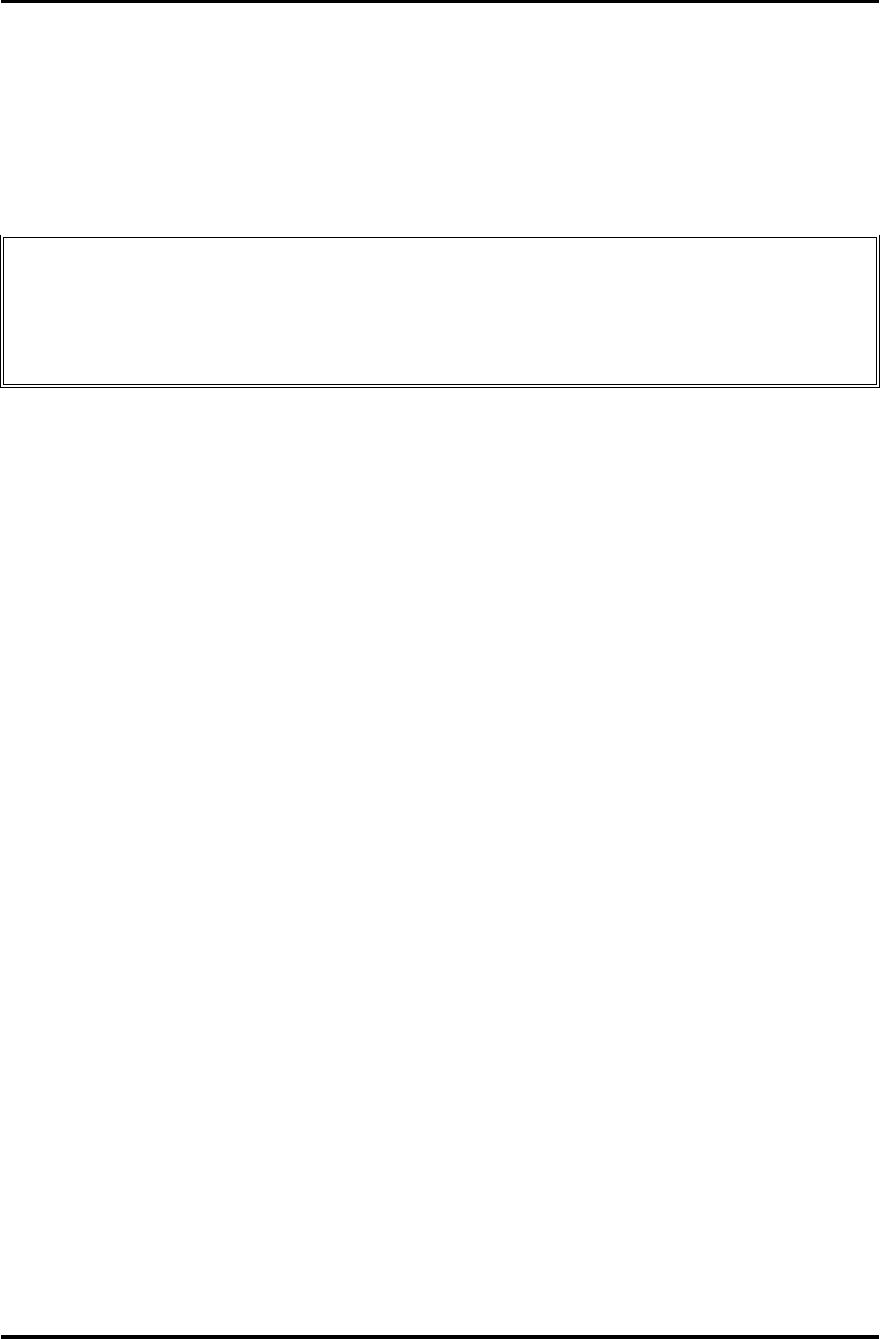
4 Replacement Procedures 4.8 CPU
4-28 TECRA M1 Maintenance Manual (960-436)
4.8 CPU
Removing the CPU
To remove the CPU, follow the steps below and refer to figures 4-11 to 4-13.
CAUTION: 1) The CPU can become very hot during operation. Be sure to let it cool
before starting repair work.
2) When you remove the CPU, wipe the grease off of the bottom of the fin
and top of the CPU. Apply new grease when installing.
1. Remove the following screws securing the CPU cover. Insert your finger into the slot and
remove the CPU cover while supporting the “A” side in the figure below.
• M2.5×4 FLAT HEAD screw ×3
• M2.5×16 FLAT HEAD screw ×1


















