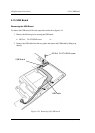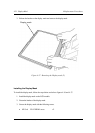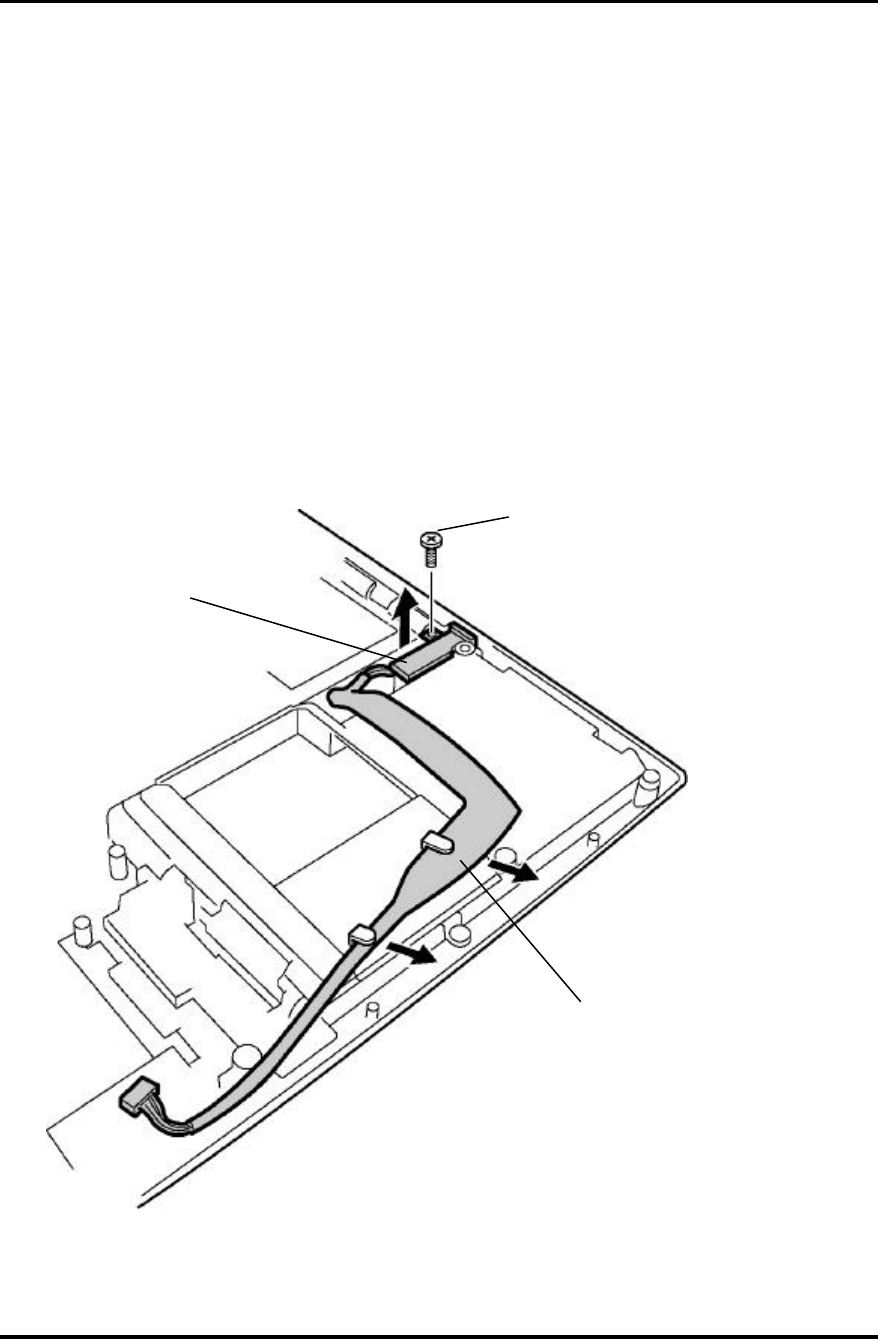
4 Replacement Procedures 4.19 USB Board
4-62 TECRA M1 Maintenance Manual (960-436)
4 Replacement Procedures
4.19 USB Board
Removing the USB Board
To remove the USB board, follow the steps below and refer to figure 4-34.
1. Remove the following screw securing the USB board.
• M2.5×4 FLAT HEAD screw ×1
2. Remove the USB cable from the two guides and remove the USB board by lifting it up
directly.
M2.5×4 FLAT HEAD screw
USB Board
USB cable
Figure 4-34 Removing the USB board