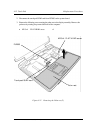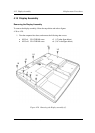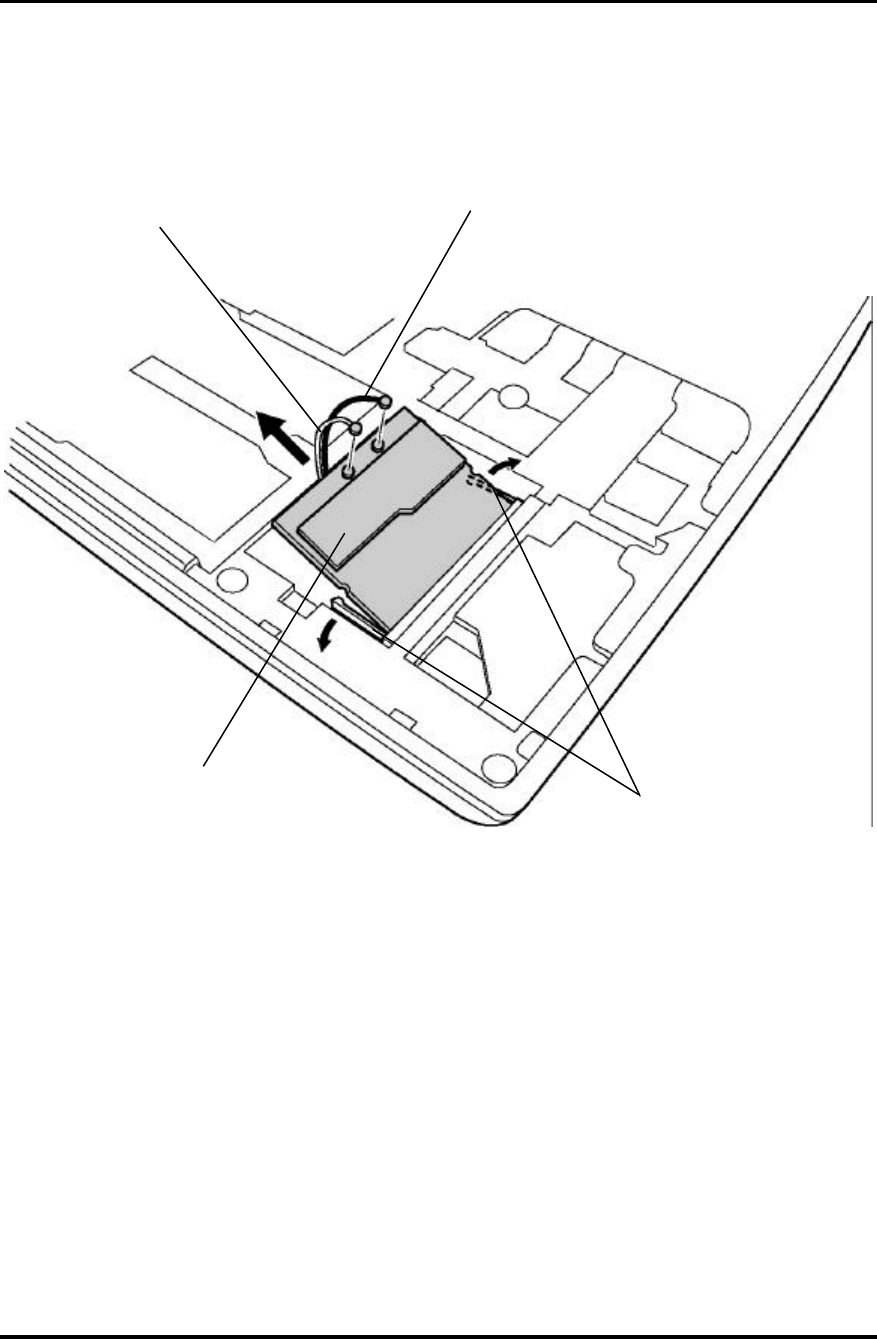
4.13 Wireless LAN Card 4 Replacement Procedures
TECRA M1 Maintenance Manual (960-436) 4-45
2. Disconnect the wireless LAN antenna cables (black and white) from the wireless LAN card
using an antenna coaxial cable disconnector.
Wireless LAN antenna cable
(white)
Wireless LAN antenna cable
(black)
Wireless LAN card
Latches
Figure 4-24 Removing the Wireless LAN card
3. Press the latches outward to release the wireless LAN card. It will pop up to about a 45-
degree angle.
4. Disconnect the wireless LAN card from PJ2015 on the system board. Be careful not to
damage the connector.