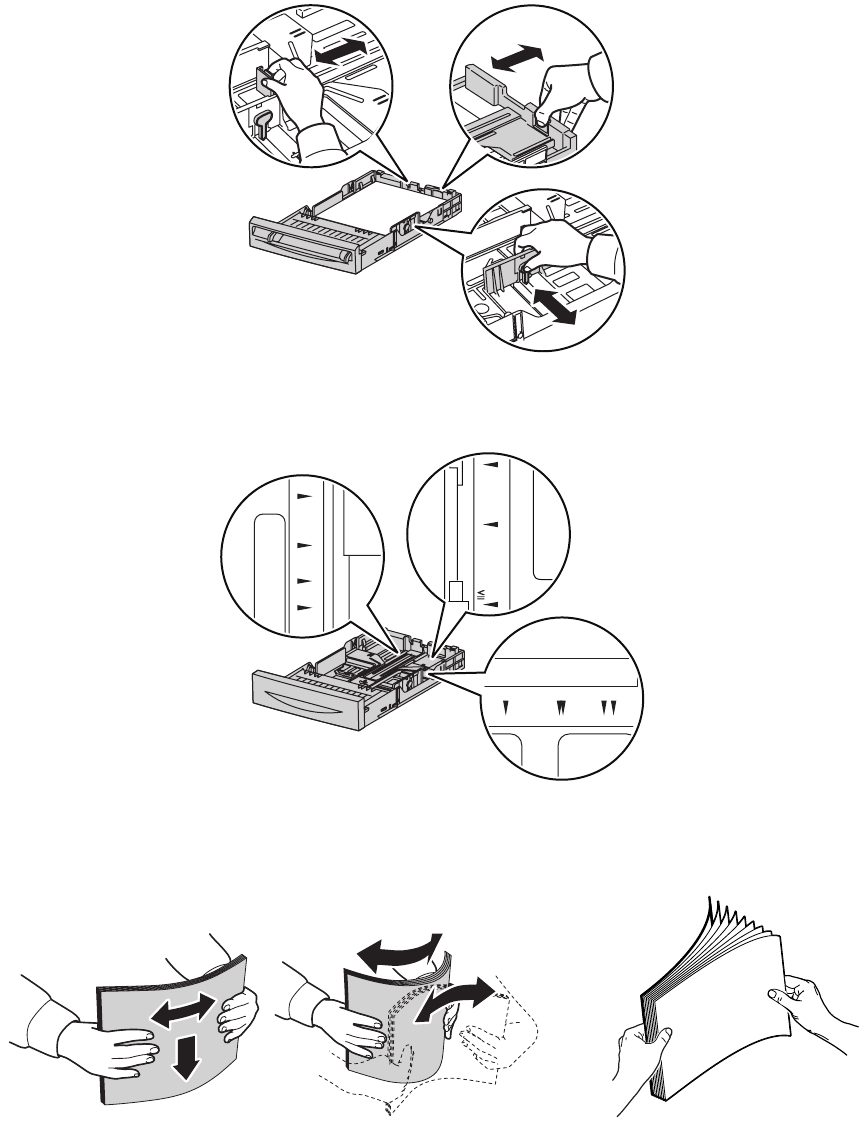
Printing
Phaser 6140 Color Laser Printer
User Guide
60
3. Slide the paper width guides to the edge of the tray. The width guides should be fully extended as
shown (see picture below).
4. Squeeze the green tab on the length guide and then slide the tray until the arrow lines up with the
appropriate paper size. The guide clicks into place.
5. Before loading the print media, flex the sheets back and forth, and then fan them. Straighten the
edges of the stack on a level surface.
6. Place the print media into the tray with the print side faceup.
Note: Do not exceed the maximum fill line in the tray. Overfilling the tray may cause paper jams.
6140-013
A5 B5 A4 8.5”
7.25”
14”
13”
A4
6140-015
A4
B5
11”
10.5”
6140-008


















