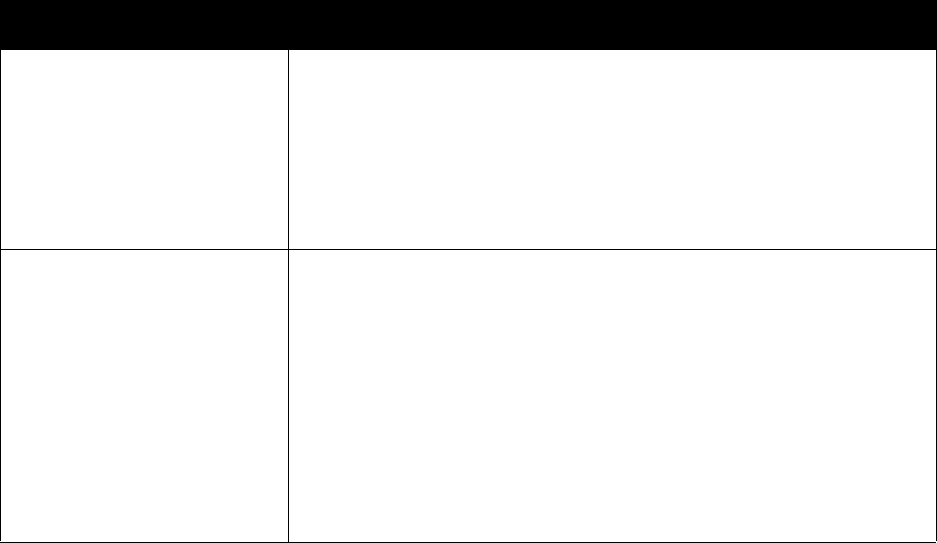
Printing
Phaser 6140 Color Laser Printer
User Guide
67
Layout • Pages per Sheet (N-up): For multiple-page documents, enables you to
print more than one page per sheet of paper, including Booklet print.
• Draw Outlines: When multiple pages are printed per sheet, prints a
border around each page.
• Fit to New Paper Size: Select the output paper size to fit the page to.
• Defaults button: Returns all of the Layout tab settings to their defaults.
• Help button: Opens the printer driver’s online help for the Layout tab.
Advanced • Image Options: Enables you to set print resolution, image color
management and method used, True Type font configuration, and
image magnification or reduction percentage for printed images.
• Document Options: Enables you to set PostScript print speed, True Type
font download method, PostScript error reporting, page orientation for
the printer’s manual feed slot, various color settings, order of pages
printed, etc.
• Help button: Opens the printer driver’s online help for the Advanced
tab.
• Set Features to Default button: Returns all of the Advanced tab
settings to their defaults.
Driver Tab Printing Option


















