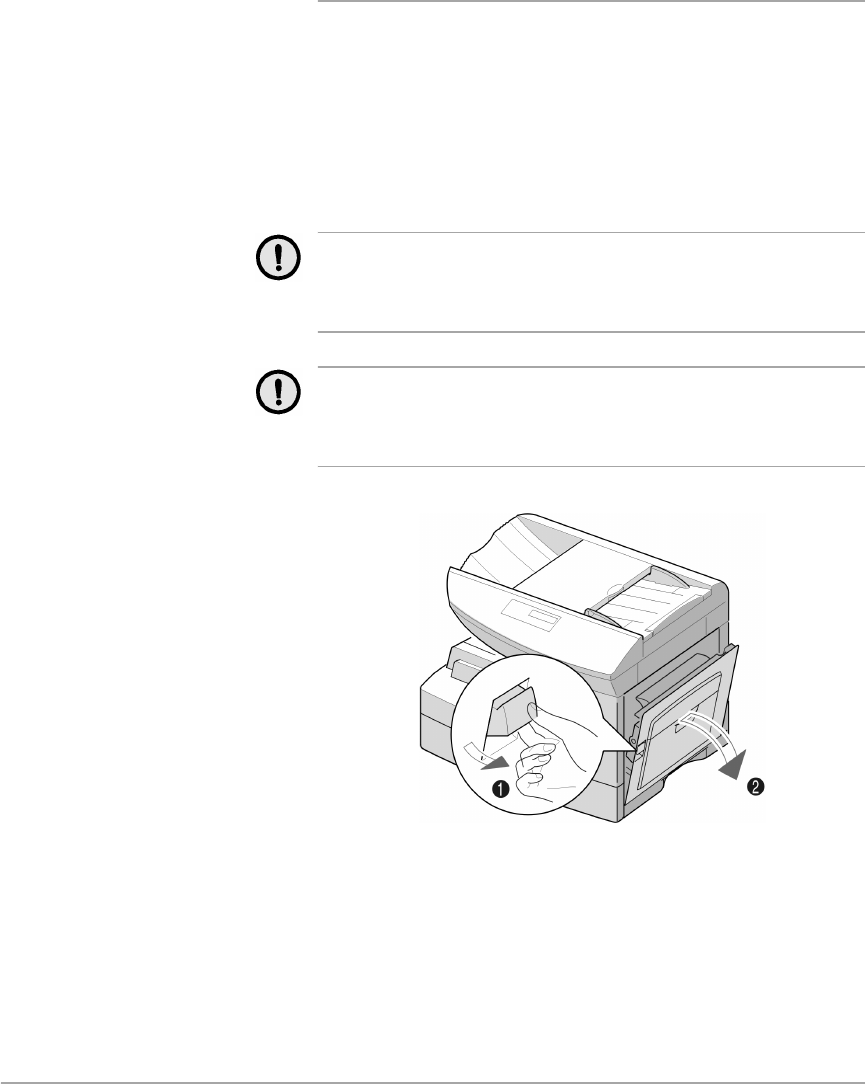
Page 7-6 Xerox FaxCentre F12 User Guide
Replacing the Toner Cartridge
When the toner cartridge is near the end of its life, white
streaks or hue change will occur. The LCD displays warning
message ‘TONER LOW’.
When the ‘TONER LOW’ message appears, you can remove
the toner cartridge and gently shake it to temporarily re-
establish the print quality. Shaking the cartridge re-distributes
the remaining toner in the cartridge. This procedure can only
be performed once prior to changing the Toner Cartridge.
CAUTION: When ordering a new Toner Cartridge make
sure the correct cartridge is ordered for the FaxCentre
F12. For assistance, the FaxCentre number is displayed
on the cartridge box.
CAUTION: Do not shake an empty cartridge or hold it
close to you. Some toner residue might accidentally spill.
Do not shake the empty Toner Cartridge and return it to
the machine to extend its use.
Ø
P
u
ll
th
e re
l
ease
l
a
t
c
h
[1]
t
o
open the side cover [2].


















