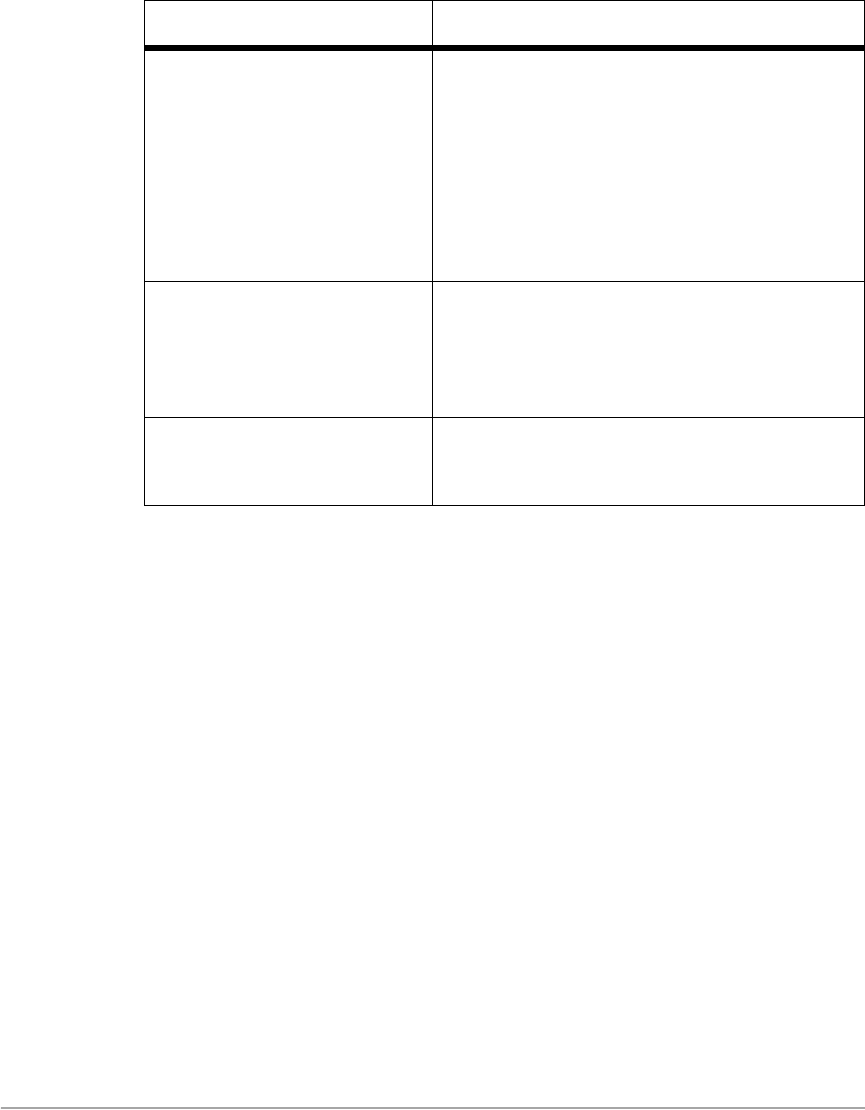
Page 8-16 Xerox FaxCentre F12 User Guide
Frequent copy paper jams Fan the stack of paper, then turn it over in the
cassette. Replace paper in paper cassette with
a fresh supply. Check/adjust paper guides.
Ensure that the paper is the proper paper
weight 80 g/m
2
(20 lb) bond paper is
recommended.
Check for copy paper or pieces of copy paper
remaining in the product after a paper jam has
been cleared.
Toner yield is lower than
expected and TONER LOW
message appears in the LCD
Toner may be lodged in the cartridge. Remove
the toner cartridge. Shake the toner cartridge
and tap along the top of the toner cartridge over
a waste receptacle. Take care not to touch the
exposed toner on the left side of the cartridge.
Fewer copies from the Toner
Cartridge than expected
Originals contain pictures, solids, or heavy lines.
Originals are forms, newsletters, books etc. The
product is being powered on and off frequently.
Condition Suggested Solution


















