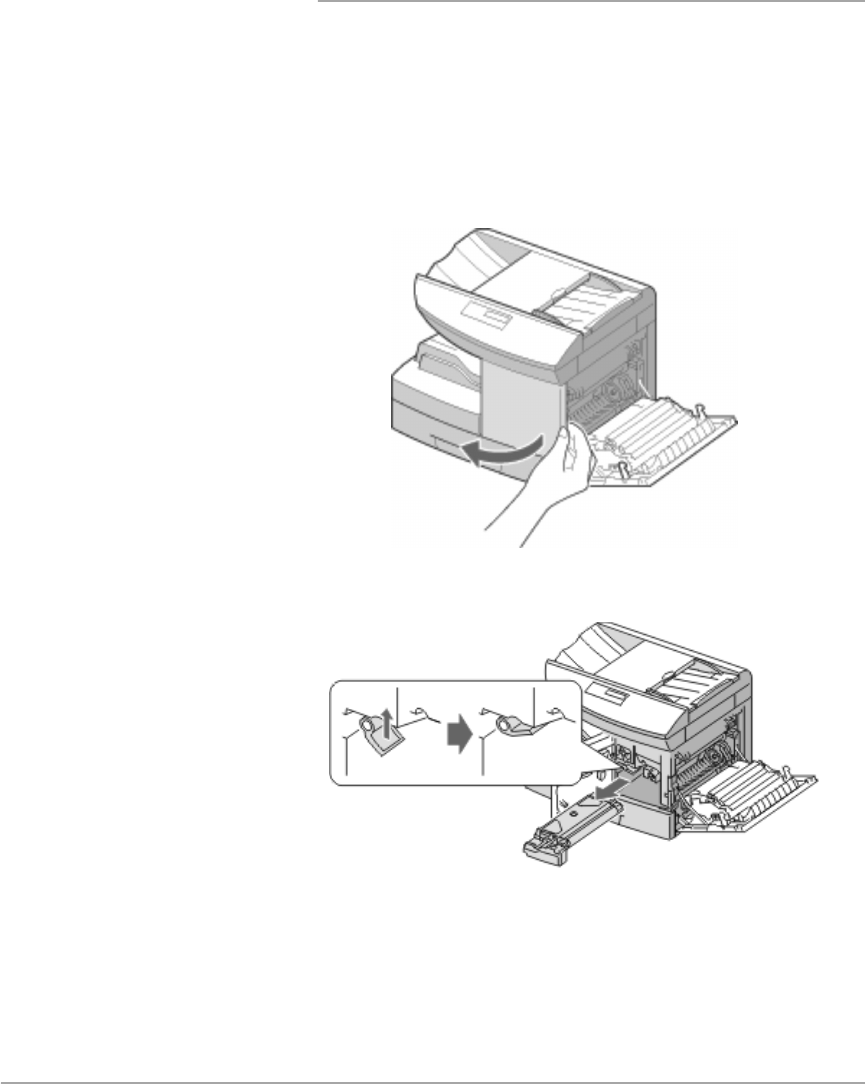
Page 7-12 Xerox FaxCentre F12 User Guide
Replacing the Drum Cartridge
The useful life of the drum cartridge is approximately 15,000
copies/prints in Simplex mode. A high rate of Duplex copying/
printing reduces the overall life of a drum. The LCD displays
‘DRUM WARNING’ when the drum is near the end of life.
Approximately 1,000 more copies can be made, but you should
have a replacement cartridge in stock. Replace the drum
cartridge when copy/print quality is degraded.
Ø Open the side cover, then the
front cover. The side cover
must be open to open the
front cover.
Ø
T
urn
th
e
t
oner
l
oc
ki
ng
l
ever
upwards to unlock the toner
cartridge, then pull the toner
cartridge out.


















