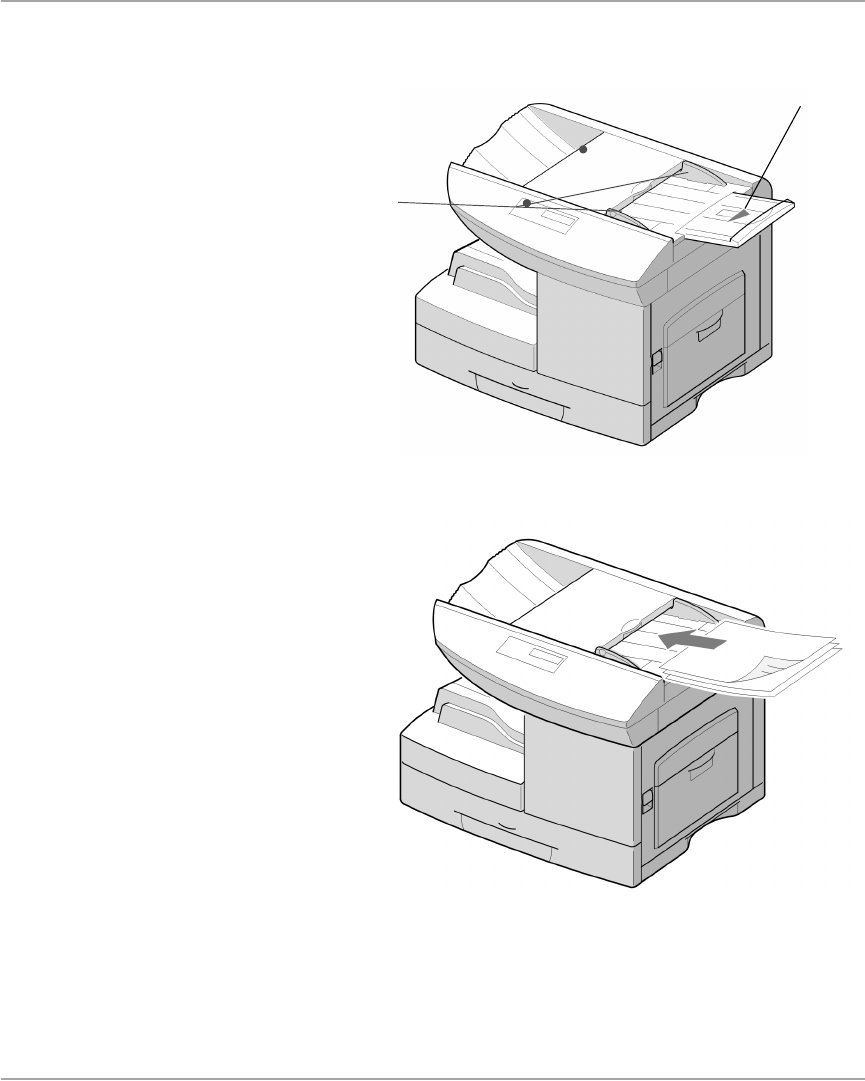
Page 5-8 Xerox FaxCentre F12 User Guide
Sending a Fax Automatically
Document
guides
If necessary, pull
out this support.
Ø
R
emove a
ll
stap
l
es an
d
paper
clips before placing the
originals into the document
feeder.
Ø Adjust the document guide on
the ADF to match the width of
the document
Ø
I
nser
t
th
e or
i
g
i
na
l
s nea
tl
y
i
n
t
o
the document feeder, face
down.
You can insert up to 50 sheets
at a time.
The first page should be on
the bottom with the headings
towards the left or back of the
machine.
Ø Align the stack to the left and
against the rear edge of the
document feeder tray. Adjust
the guides to just touch the
edges of the originals.
Ø Adjust the document settings
if necessary.


















