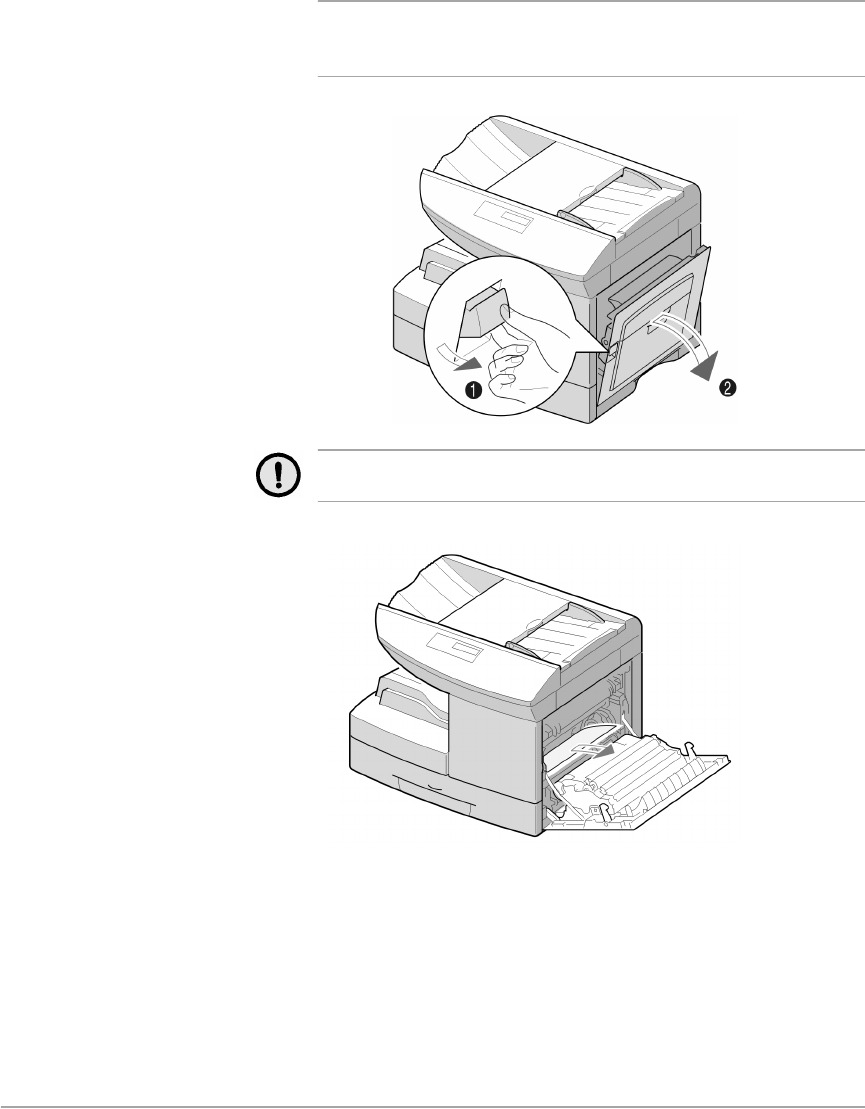
Page 8-4 Xerox FaxCentre F12 User Guide
NOTE: If you remove the jammed paper here, open the side
cover then close it to clear the ‘PAPER JAM’ message on the
LCD.
CAUTION: Do not touch the shiny drum cartridge surface.
Scratches or smudges will result in poor copy quality
Ø
If
th
e paper
d
oes no
t
move
immediately when you pull,
pull the release latch [1] to
open the side cover [2].
Ø
C
are
f
u
ll
y remove t
h
e m
i
s
f
ee
d
paper in the direction shown.


















