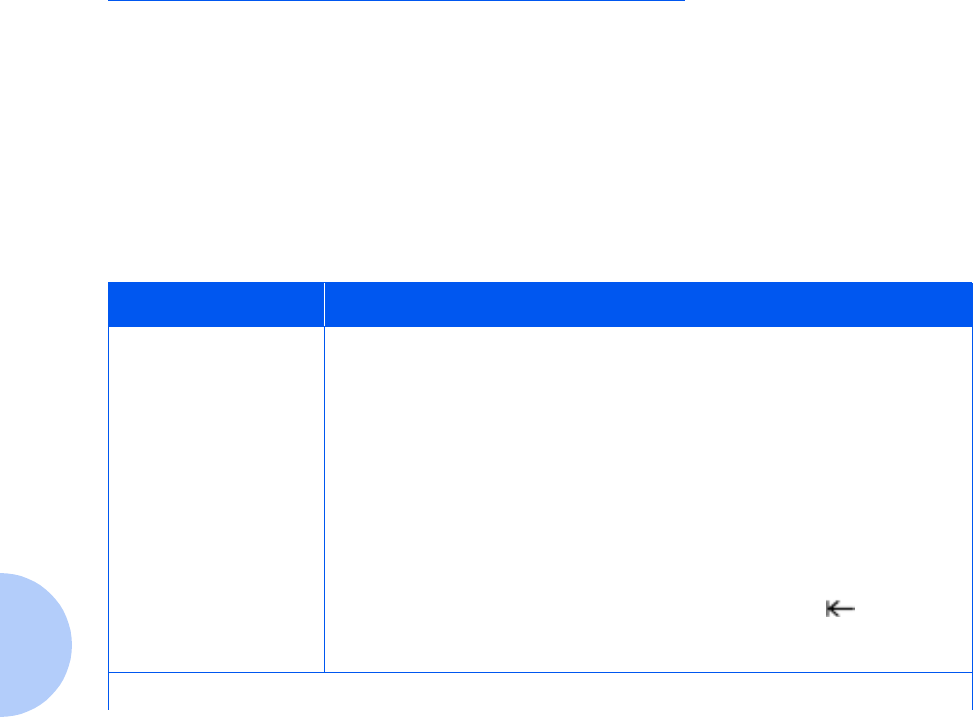
Common Error Messages
5-18 ❖ DocuPrint C20/NC20 User Guide
Common Error Messages
Chapter 5 of the
System Administrator Guide
contains the
entire set of messages which can appear on the Control
Panel display. Many of these messages are diagnostic
messages which appear when there is a printer problem.
If you have a problem with your printer, and you cannot
solve the problem using the actions suggested in
Table 5.3, see Chapter 5 of the
System Administrator Guide
located on your DocuPrint CD.
Table 5.3 Common error messages
Message Cause/Action
30 Color Print
Cart Missing
30 Black Print
Cart Missing
30 Photo Print
Cart Missing
The color print cartridge is missing or not properly installed in the print
cartridge carrier.
The black print cartridge is missing or not properly installed in the print
cartridge carrier.
The photo print cartridge is missing or not properly installed in the print
cartridge carrier.
• Open the printer front cover and install the missing print cartridge in the
appropriate slot. Check the print cartridge to make sure that it is properly
installed in the print cartridge carrier. See
Chapter 4: Maintaining the Printer
for more information.
• If print cartridges are properly installed in the printer, press to clear the
message and attempt to print the job. However, this may result in poor print
quality if the job is formatted for a different print cartridge.
Table 5-3 Page 1 of 6


















