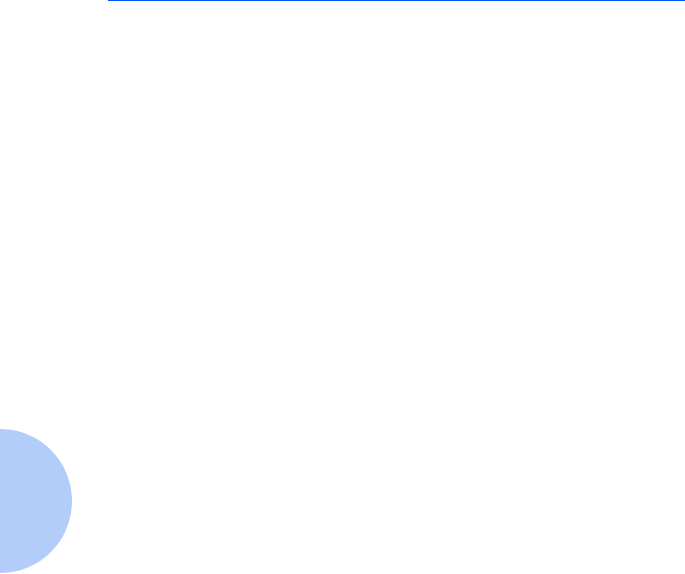
Storing Print Cartridges
4-22 ❖ DocuPrint C20/NC20 User Guide
Storing Print Cartridges
Always store new print cartridges in the original
packaging until you are ready to install them. Store
partially used print cartridges in the print cartridge
storage unit supplied with your printer. The print
cartridge storage unit keeps your print cartridges fresh
until you are ready to use them again. See the separate
Supplies/Options Guide
for information about ordering
print cartridge storage units.
Do not store the print cartridge in:
• Temperatures greater than 43° C (110° F)
• An environment with extreme changes in humidity or
temperature
• Direct sunlight
• Dusty places
•A car for a long time
• An environment where corrosive gasses are present
• An environment with salty air.


















