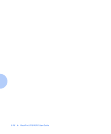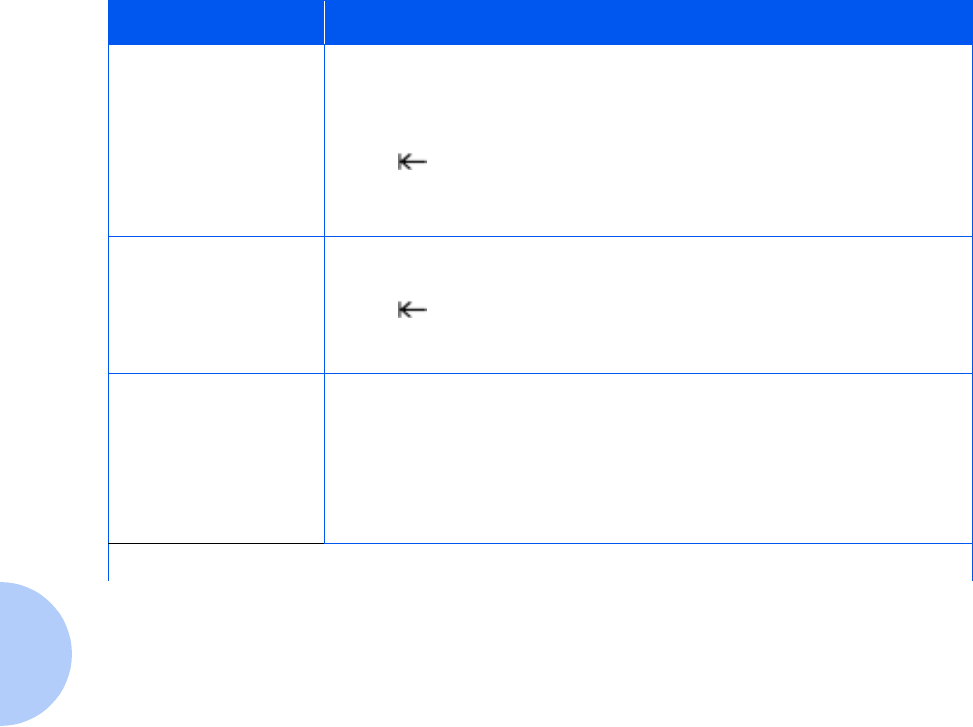
Common Error Messages
5-20 ❖ DocuPrint C20/NC20 User Guide
88 Color Print
Cartridge Low
88 Black Print
Cartridge Low
88 Photo Print
Cartridge Low
The color ink supply is low.
The black ink supply is low.
The photo ink supply is low.
• Press to clear the message, print the portion of the job already in
memory, and begin collating the rest of the job.
• See
“To Reset the Printer and Cancel the Print Job”
(page 5-25).
200 Paper Jam
The printer detects a paper jam. Open the front cover and remove the jammed
print material.
• Press to clear the message and continue printing. The printer prints a
new copy of the page that jammed if
Jam Recovery
is set to
On
or
Auto
;
however, the
Auto
setting does not guarantee the page will print.
900-979 Service
messages
These service messages indicate printer failures that may require service.
• When a service message occurs, the printer immediately stops printing.
Unplug the printer, wait for about 10 seconds, and then plug the printer
back in.
• If the service message recurs, call for service and report the message number
and description of the problem.
Table 5.3 Common error messages
(continued)
Message Cause/Action
Table 5-3 Page 3 of 6