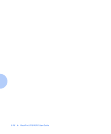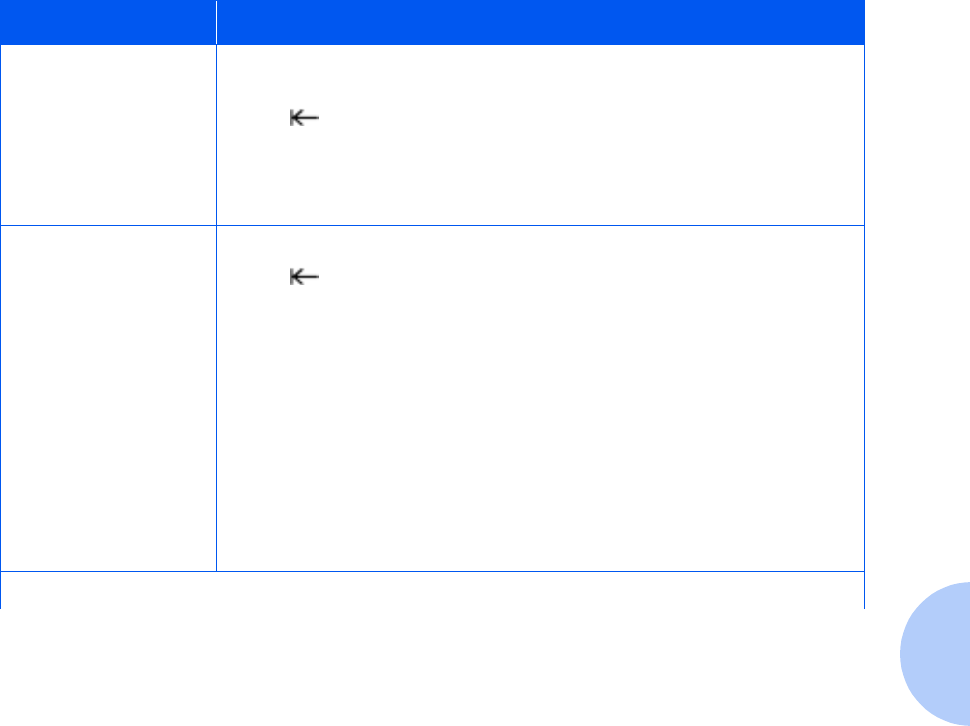
Common Error Messages
Chapter 5: Troubleshooting ❖ 5-19
37 Insufficient
Collation Memory
The printer memory used to store pages is too full to collate the rest of the print
job.
• Press to clear the message, print the portion of the job already in
memory, and begin collating the rest of the job.
• See
“To Cancel the Current Print Job”
(page 5-24).
• See
“To Reset the Printer and Cancel the Print Job”
(page 5-25).
38 Memory Full
The printer is processing the job, but the memory used to store pages is full.
• Press to clear the message, print the portion of the job already in
memory, and begin collating the rest of the job.
• See
“To Cancel the Current Print Job”
(page 5-24).
• See
“To Reset the Printer and Cancel the Print Job”
(page 5-25).
• After resetting the printer, reduce the complexity of the print job and send it
to print again. To simplify the print job:
- Reduce the amount of text or graphics on a page.
- Reduce the print resolution.
- Delete unnecessary downloaded fonts or macros.
• Install additional printer memory to avoid future memory full errors.
Table 5.3 Common error messages
(continued)
Message Cause/Action
Table 5-3 Page 2 of 6