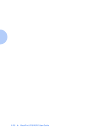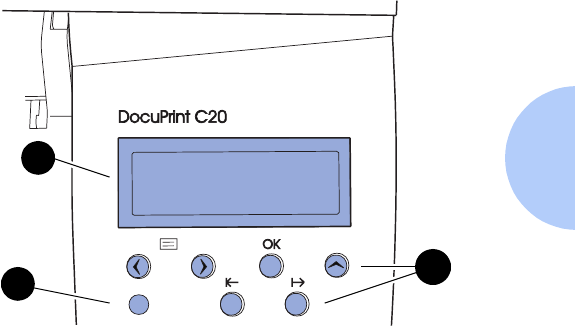
Using the Control Panel
Chapter 3: Printing ❖ 3-5
Control Panel
Features
The DocuPrint C20/NC20 Control Panel (Figure 3.1)
serves two purposes:
1. It displays information about the status of the printer
(or the job in process).
2. It provides the means for changing printer settings to
control how the DocuPrint C20/NC20 operates.
Figure 3.1 DocuPrint C20/NC20 Control Panel
1
2-line by 16-character
display
2
Indicator light
3
Control keys (6)
1
2
3