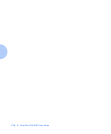P
DocuPrint C20/NC20 User Guide
P
Paper
Loading
•
2-5
➝
2-14
Into manual feed slot
•
2-10
➝
2-11
Into standard input tray
•
2-6
➝
2-8
Into Tray 2
•
2-12
➝
2-14
Recommendations
•
2-4
Selecting
•
2-3
➝
2-4
Paper jams
•
5-10
➝
5-17
Causes
•
5-10
Clearing
•
5-11
➝
5-17
From input tray
•
5-14
From manual feed slot
•
5-15
From output bin
•
5-16
From Tray 2
•
5-17
Jam areas
•
5-12
➝
5-13
Paper Source setting
•
2-16
Parallel interface connection
Location
•
1-9
Parallel port
Location
•
1-11
PCL emulation
•
1-4
PCL 5c
•
1-8
PCL 5c emulation
•
3-2
PostScript driver
•
1-8
PostScript emulation
•
3-2
Power cord receptacle
Location
•
1-9
Print cartridge carrier
Location
•
1-13
Positioning
•
4-3
Print cartridges
•
1-13
,
4-2
➝
4-14
,
4-22
Aligning
•
4-11
➝
4-14
Alignment test page
Printing
•
4-14
Black or Photo cartridge
•
1-13
Cartridge carrier track
•
1-13
Color cartridge
•
1-13
Control Panel messages
•
4-2
Print cartridge carrier
•
1-13
Replacing
•
4-2
➝
4-14
Installing new cartridge
•
4-6
➝
4-10
Removing used cartridge
•
4-4
➝
4-5
Storing
•
4-22
Print job
Cancelling
•
5-24
➝
5-25
Printer cleaning
•
4-15
➝
4-21
Cartridge carrier
•
4-20
➝
4-21
Printheads
•
4-15
➝
4-19
Printer components
•
1-9
➝
1-13
Black or Photo cartridge
•
1-13
Cartridge carrier track
•
1-13
Color cartridge
•
1-13
Control Panel
•
1-9
External components
•
1-9
Front Cover
•
1-9
Input Tray
•
1-9
Manual Feed Slot
•
1-9
Optional Tray 2
•
1-9
Output Bin
•
1-9
Parallel interface connection
•
1-9
Power cord receptacle
•
1-9
Rear Cover
•
1-9
System Board access cover
•
1-9
Tri-Port Interface
•
1-9
Printer drivers
•
1-8
,
3-2
➝
3-3
Features
•
3-3
For IBM OS/2
•
3-2
For Macintosh
•
3-2
For UNIX
•
3-2
For Windows
•
3-2
Installing
•
3-3
Software
•
1-8
PCL 5c
•
1-8
PostScript
•
1-8
Printer features
•
1-3
➝
1-8
Color matching systems
•
1-7
Connectivity
•
1-5
Print speed
•
1-3
Printer driver software
•
1-8
Resident fonts
•
1-4
Resolution
•
1-3
Printer options
Installing
See
Installation, Options
Printer problems
•
5-2
➝
5-9
Also see
Paper jams
Error messages
•
5-18
➝
5-23
Troubleshooting
Operational problems
•
5-2
➝
5-6
Print quality problems
•
5-7
➝
5-9
Printer reset
•
5-25