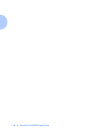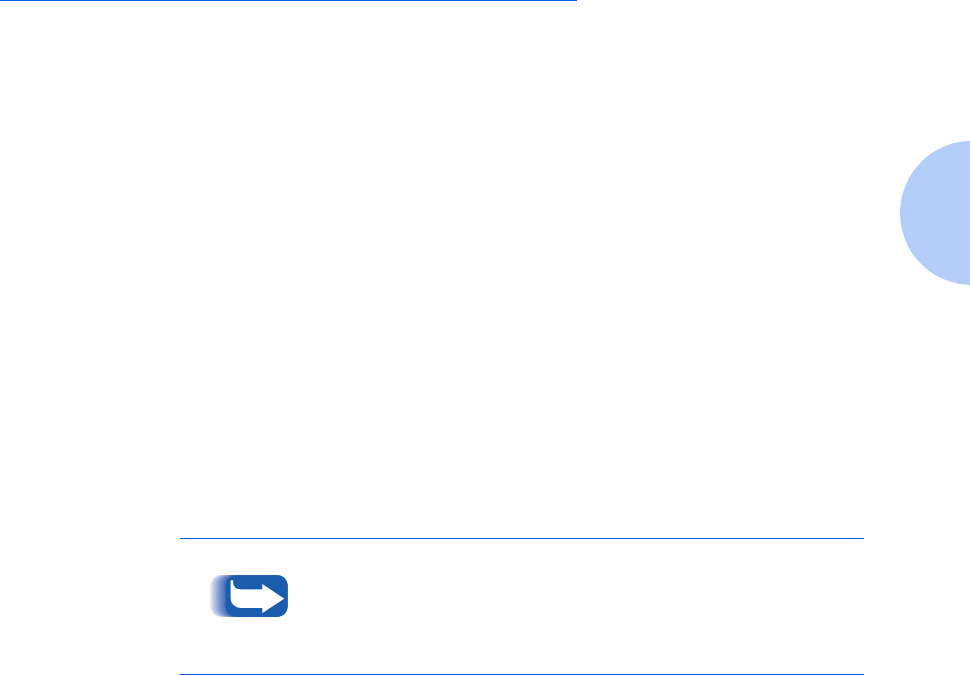
Selecting Paper
Chapter 2: Loading Print Media ❖ 2-3
Selecting Paper
The print quality and feeding reliability you get with your
printer can vary depending on the paper source you use
and the type and size of the print material. Using sizes
other than those listed in the separate
Supplies/Options
Guide
, or using paper not recommended for your printer
can result in paper jams and print quality problems.
Paper Selection
Guidelines
When choosing paper for your printer, consider the
weight, fiber content, and color of the paper. Check with
the manufacturer or vendor to determine whether the
paper you’ve chosen is acceptable for inkjet printers.
To avoid paper jams or poor print quality:
• Always use new, undamaged paper.
• Do not use paper that you have cut or trimmed
yourself.
• Do not mix paper sizes, weights, or types in the same
paper source. Mixing print materials results in paper
jams.
Always print samples on the paper you are considering before
buying large quantities.