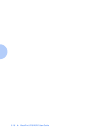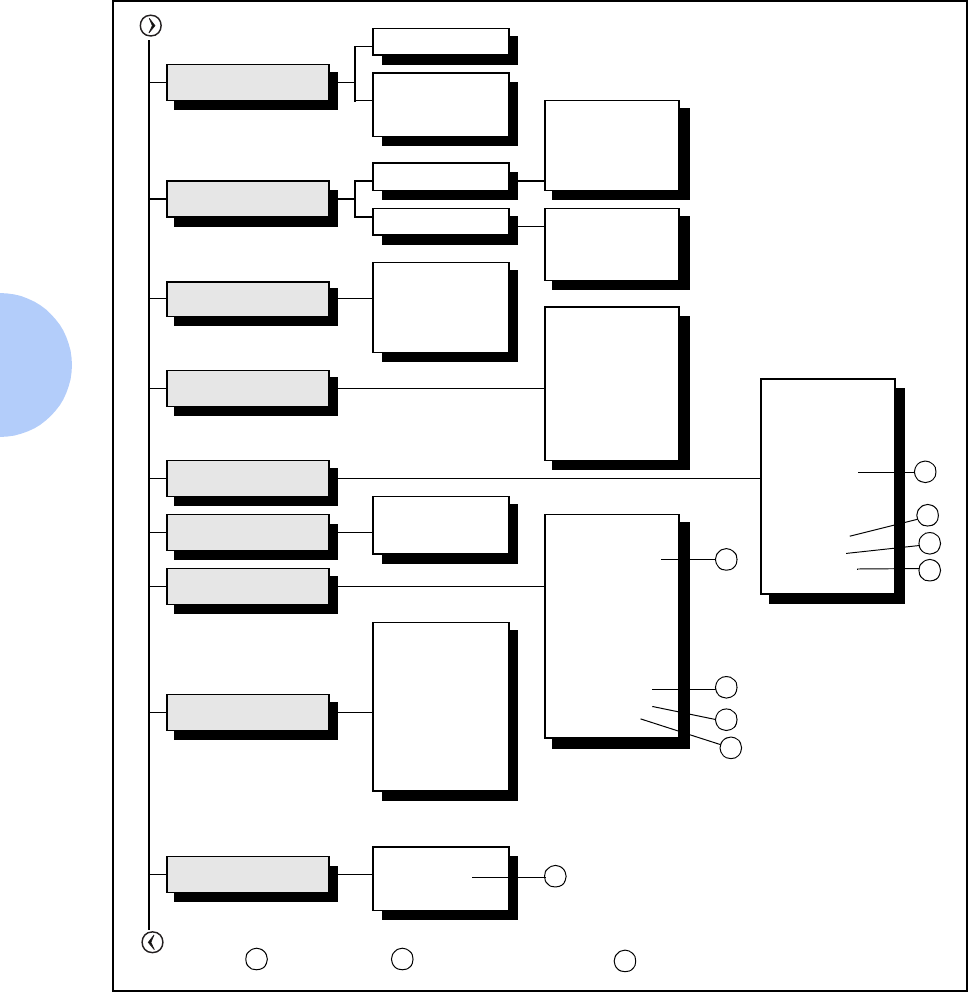
Using the Control Panel
3-12 ❖ DocuPrint C20/NC20 User Guide
Figure 3.2 DocuPrint C20/NC20 Menu Map
Figure 3.2 Page 1 of 2
COLOR MENU
Color Cartridge
Black Cartridge
Photo Cartridge
Color Correction
Printer Language
Resource Save
Download Target
Print Timeout
Wait Timeout
Auto Continue
Jam Recovery
Print Area
Display Language
Ink Alert
Job Buffer Size
Job Accounting
Job Acct Limit
Font Source
Font Name
Pitch
Symbol Set
Orientation
Lines per Page
A4 Width
TRAY RENUMBER
Auto CR after LF
Auto LF after CR
Print PS Error
Font Priority
Image Smoothing
( If installed )
Printer Menus
Change Cartridge
Align Cartridges
Clean Heads
Print Fonts
Print Directory
Print Demo
Color Samples
Factory Defaults
Format Flash
Format Disk
Job Acct Stat
Hex Trace
SUPPLIES MENU
PAPER MENU
FINISHING MENU
TESTS MENU
JOB MENU
SETUP MENU
PCL EMUL MENU
POSTSCRIPT MENU
Print Quality
Vivid
RGB
CMYK
Black & White
Display
Normal
Presentation
1200 Image Q
Quick Print
Paper Source
PAPER SIZE
PAPER TYPE
CUSTOM TYPES
Substitute Size
Copies
Blank Pages
Collation
Separator Sheets
Separator Source
Multipage Print
Multipage Order
Multipage View
Multipage Border
Cancel Job
Print Buffer
Reset Printer
1
1
1 ( If hard disk is installed ) 2
Supplies okay
2
2
2
1
2
2
3
3
( If flash or hard disk is installed )