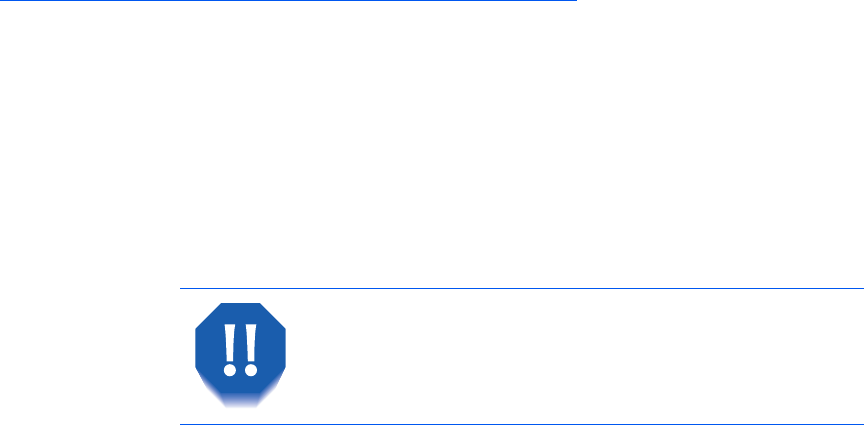
Electrical Safety
ii ❖ DocuPrint C20/NC20 User Guide
Electrical Safety
• Use the power cord supplied with your DocuPrint C20/
NC20 printer.
• Do not use a ground adapter plug to connect the
printer to a power source receptacle that lacks a ground
connection terminal.
• Plug the power cable directly into a properly grounded
electrical outlet. Do not use an extension cord. If you
do not know whether an outlet is grounded, ask an
electrician to check the outlet.
• Do not place the printer where people may step on the
power cable.
• Do not place objects on the power cable.
You may get a severe electrical shock if you do not
connect the grounding conductors correctly.


















