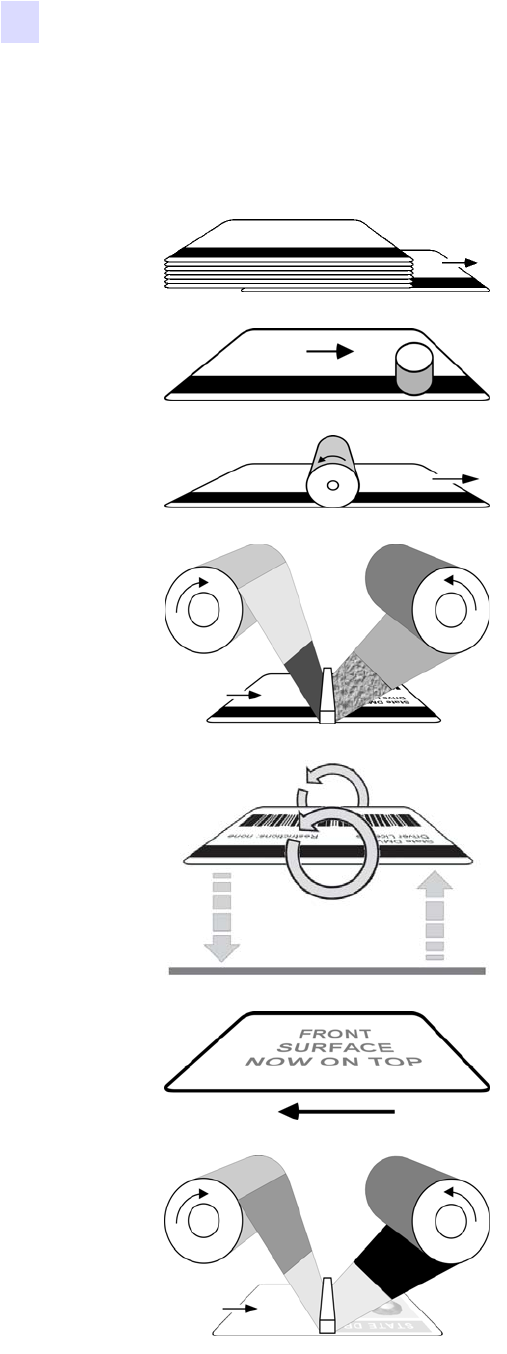
8 P640i Card Printer User Guide 980541-001 Rev. A
Introduction
INDICATOR LIGHT SUMMARY
A typical card production sequence
Several variations are possible, such as multi-pass color printing on the back surface (instead
of the black-only printing shown here).
1. Blank cards are loaded face down in the hop-
per, with the mag stripe (if any) toward the
front.
2. The carriage pushes the bottom card out of
the deck, carrying it under the mag encoder.
3. After passing under the encoder, the card sur-
face is cleaned by a tacky roller (which is
itself decontaminated periodically by adhe-
sive tape in the cleaning cassette).
4. The carriage drives the card under the print
head, which transfers black characters and/or
bar code from the K panel onto the back sur-
face of the card.
5. The carriage pushes the back-printed card
into the flip station, which elevates the card
then flips it through 180o.
6. The card, now face up, is returned to the car-
riage, which is then reversed into position for
a second cleaning operation.
7. After its face cleaning the card is driven
under the print head again, this time to print a
yellow (Y) dye image - the first of three color
passes.


















