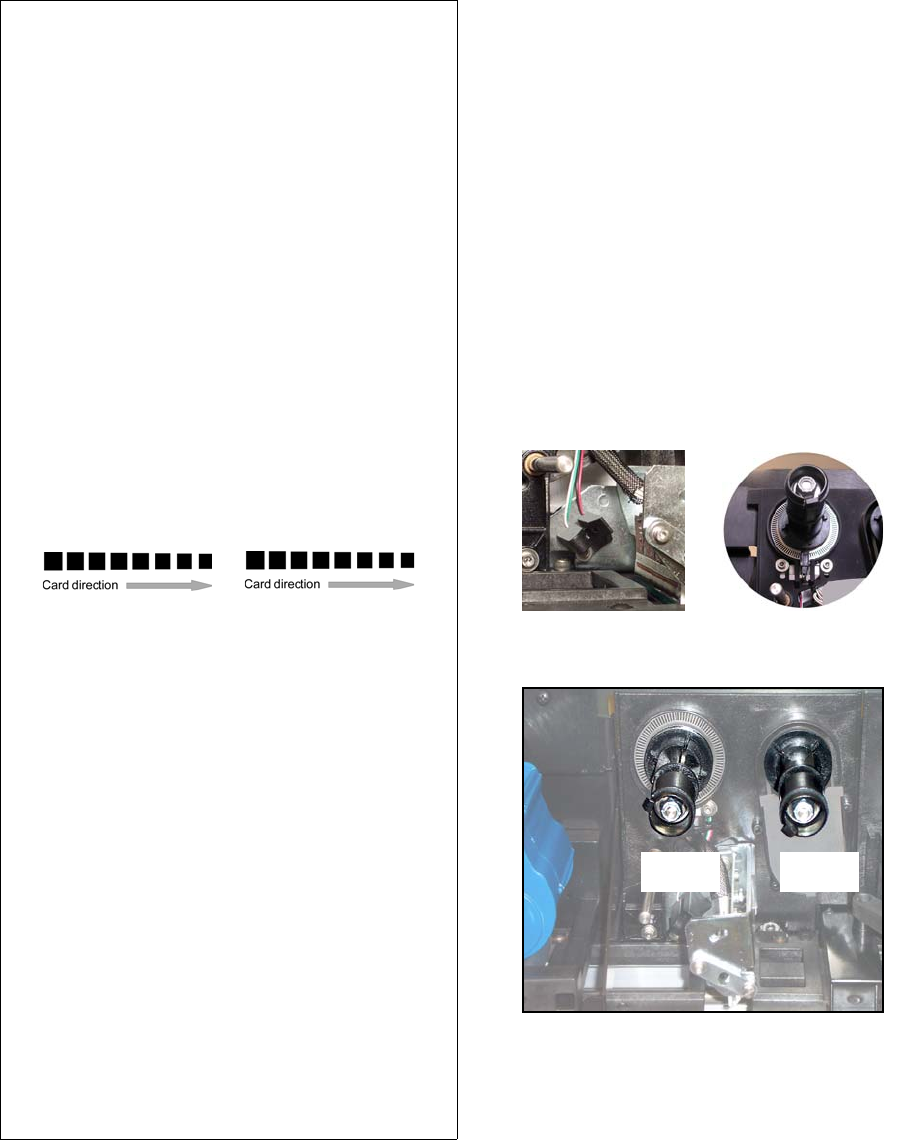
980541-001 Rev. A P640i Card Printer User Guide 47
K (Black) Panel Printing
Black Panel - Compensation:
Overlay - Panel Speed: Speed at which the “OP”
overlay panel, if any, is printed (rarely used in printers
with laminating capability). If a Uv ribbon is selected,
the text changes to say “Uv Panel Speed”.
Overlay Panel - Compensation: Mainly used
with Uv ribbon to optimize the appearance of ultra-
violet-visible text.
Ribbon - Position (mm): This has to do with
positioning the color ribbon relative to the print head
such that when the head descends it lands solidly
within
the panel, not too early, not too late. Keep in mind the
following:
• While the head is down and printing, ribbon
motion is controlled by the card itself, not by
the ribbon takeup (which at this time serves
only to peel the ribbon cleanly off the card).
• The color panels are about ½" (12 mm)
longer than the image printed on the card.
This means that between one color printing
pass and the next, when the head briefly lifts,
the takeup drive has to shift the ribbon
rapidly to bring the next color panel under the
head.
• The transition from one panel to the next in
the color ribbon is marked by a black stripe
which activates the ribbon sensor below the
supply roll. It is used, together with a count of
pulses from the motion sensor, to determine
ribbon position.
Unlike YMC color printing, which is required only
to deliver realistic portraits and pleasing graphics,
the K panel serves a more quantifiable purpose,
namely machine readability. In practically all
instances of K panel usage, there is a requirement
both for bar codes and well defined text - and
sometimes for signatures, which can be ìspideryî in
appearance unless compensated for. Unfortunately,
these requirements are in opposite corners.
The P640i provides three controls for K panel
printing: these are:
1. Black panel compensation (Adjustment
screen, this page TN4 - x) If a line of black dots
is printed along the card motion axis, the
heating element (pixel) in question doesn’t
cool down completely between adjacent dots.
Without compensation, the steadily increasing
residual heat would cause the printed dot to
increase noticeably in size (“bloom”), below
left. Properly compensated, the dot size is
reasonably constant, below right.
2. Black panel density (Color Calibration screen,
page TN4 - x) This control the amount of heat
energy applied to any pixel required to be
“black”. A higher value gives darker printing,
but can cause undesirable blooming (indefinite
edges).
3. Black panel preheat (Color Calibration
screen, page TN4 - x) Think of this as a
temperature offset applied across the entire
head, specifically for K panel printing. A higher
value results in better resin transfer on the
leading edge of graphics and text than you
would get with a “cold start”, but it may lead to
undesirable blooming (indefinite edges)
overall.
The following default values deliver a good
compromise between barcode readability and the
appearance of text and signatures: Compensation
55, Density 117, Preheat 15
Without compensation With compensation
Ribbon sensor Motion sensor
Supply
arbor
Takeup
arbor


















