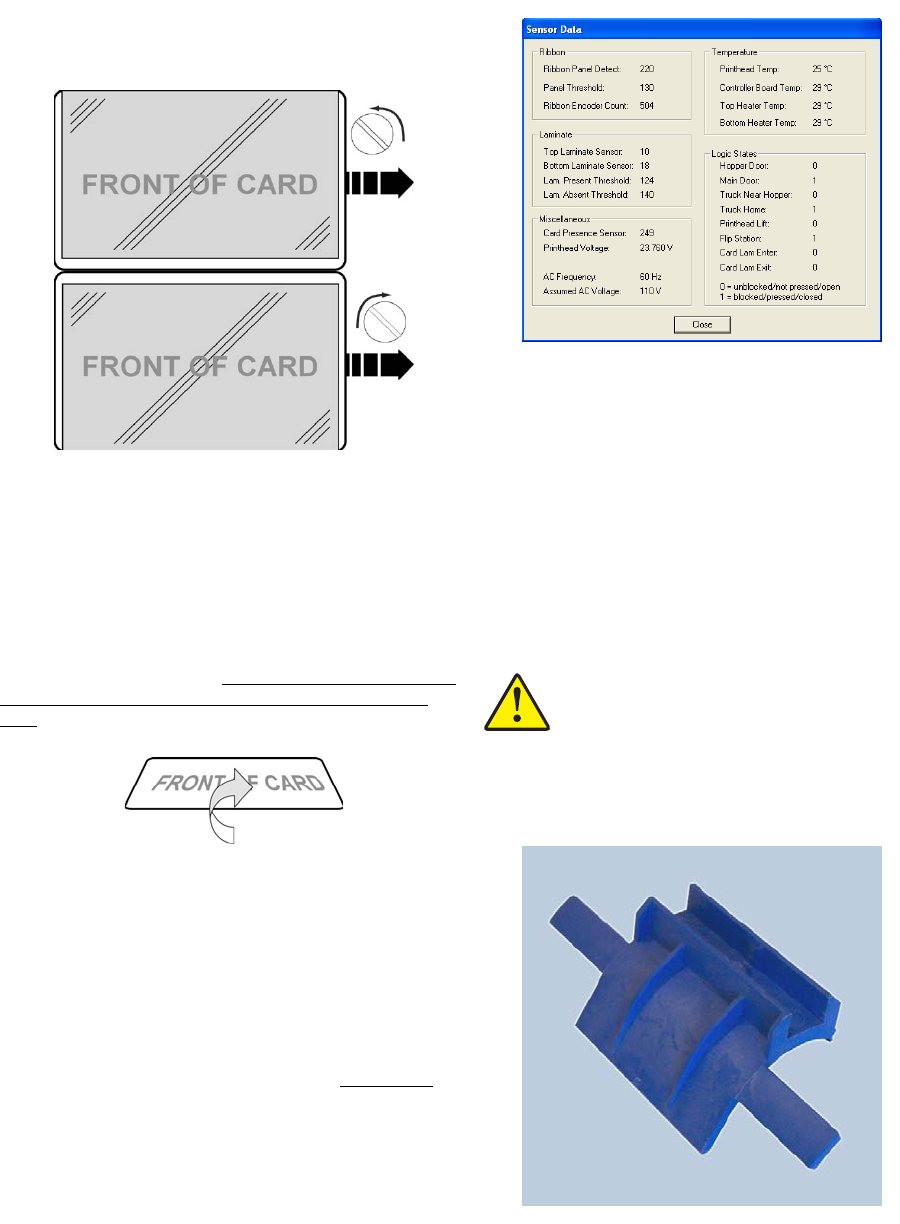
58 P640i Card Printer User Guide 980541-001 Rev. A
6. Using a flat blade screwdriver turn the vertical
offset adjust screw in ¼ turn increments
7. Re-install the cassette.
Lower cassette vertical offset
adjustment
Once the front surface offset is consistently
acceptable, inspect the back surface patches of the last
few cards to pass through the laminator. Note the
offset on the back surface. When flipping the cards for
inspection, keep the mag stripe (if present) toward
you.
Correct for vertical offset in the lower laminator using
the same procedure as in upper cassette vertical
offset adjustment.
Laminator Parameters in the
Driver
Start > Printers (or Printers and Faxes) > Right click
Zebra P640i > Properties > Device Settings > Control
> Advanced Utilities > Show Sensor Data
Sensor Data
is also available by this route:
Device Settings > Status > Advanced (Information).
Heater Temperatures
Temperatures measured by thermocouples in the top
and bottom laminator heater cores.
Laminate Sensors
Reflective sensors that detect the presence of laminate
on the transfer rollers. The threshold numbers are:
Below 124 = laminate present
Above 140 = laminate absent.
The threshold numbers are not adjustable.
Caution • Accurate positioning of the
laminate sensors is essential! If they do
not detect laminate reliably,
performance of the entire printer is
compromised.
Flip the cards left to right (not front to
back)


















