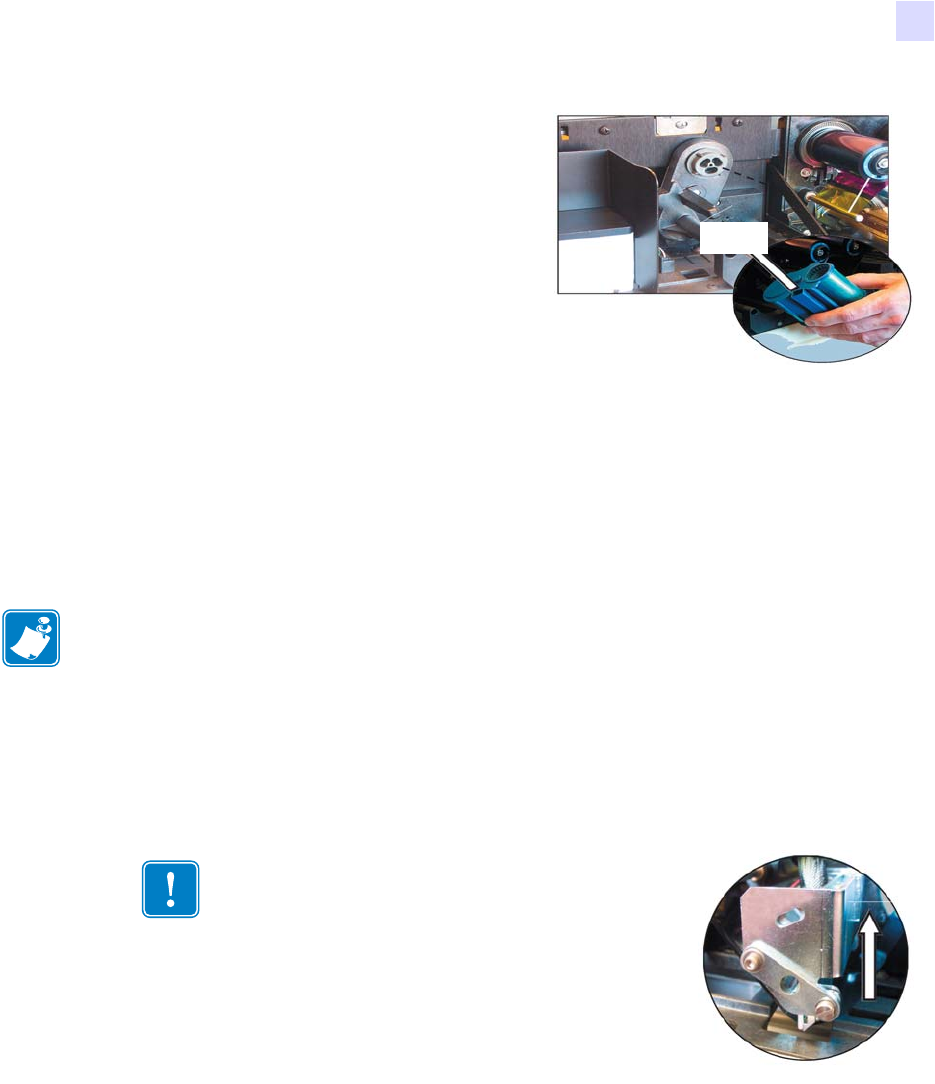
Media Handling
Loading the color ribbon
980541-001 Rev. A P640i Card Printer User Guide 13
3. Install a fresh cleaning cassette by locat-
ing the rectangular pin on the cleaning
mechanism in the receptacle on the cas-
sette. Push the cassette gently home,
ensuring that the internal grooves on the
upper spool engage the teeth on the
takeup drive
.
Why 10 cards is the normal clean frequency
If the cleaning system is activated every 10 cards, the cleaning cassette contains sufficient tape
for 3,000 cards. This matches the other components of the standard Zebra media pack (3,000
cards, 3,000 color ribbon images).
Loading the color ribbon
When the color ribbon is exhausted, a warning message appears on the monitor, and the
MEDIA light on the printer turns on.
Note • In dusty environments, clean the roller more frequently. The driver
allows you to select any frequency from 1 card to 20 cards.
Important • Opening of the main cover elevates the printhead
for easy ribbon loading..
Takeup
drive


















