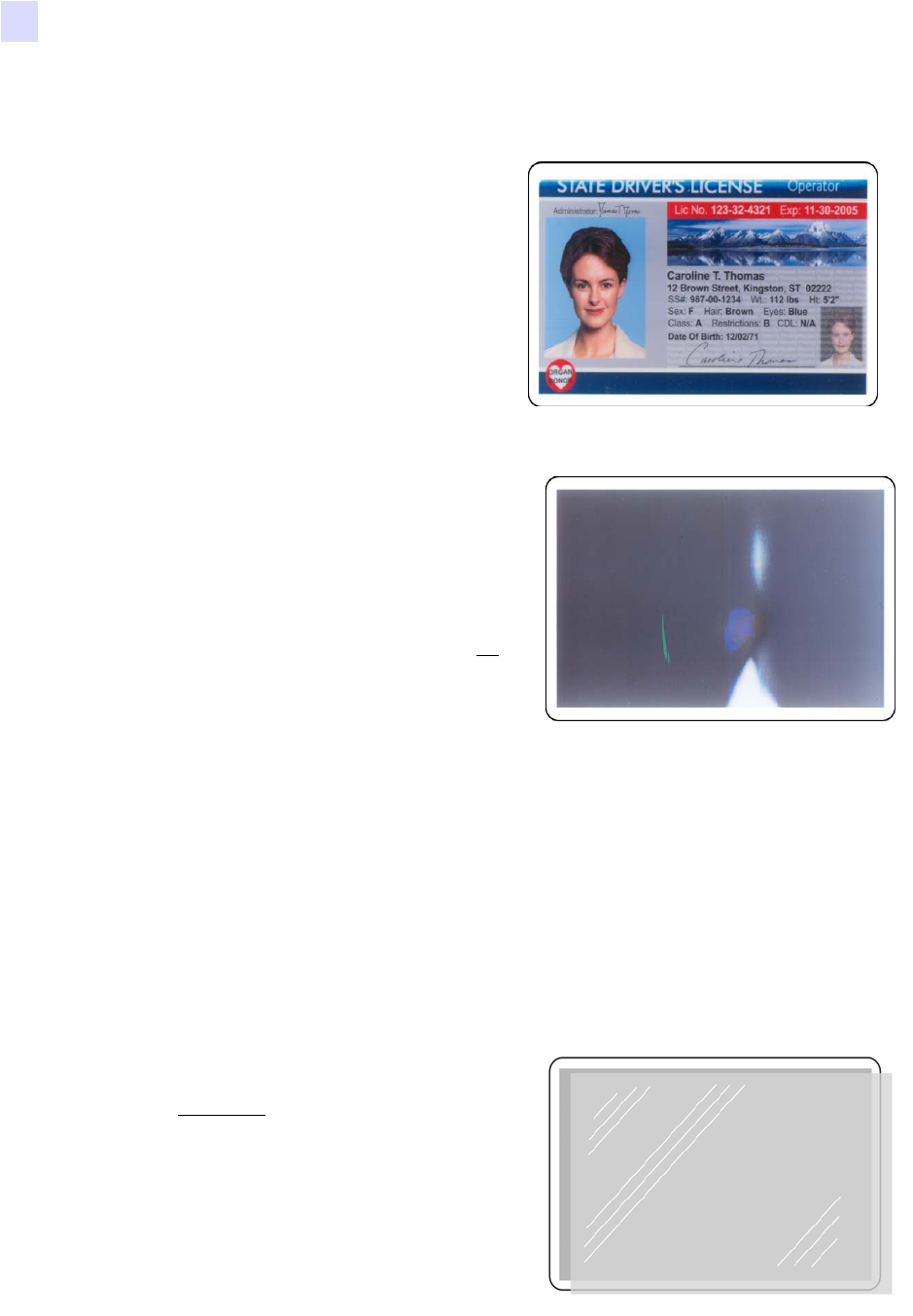
24 P640i Card Printer User Guide 980541-001 Rev. A
Troubleshooting
Troubleshooting quality problems
Consistent image defects, card after card
• Debris on platen, or platen surface not
flat. Clean platen, or replace if
necessary. Reference Technical Note 2
• This gross image artifact was caused
by a tiny scrap of card less than 0.01”
(0.25 mm) thick.
Random colored patterns on image
• Ribbon wrinkling. Reduce takeup torque.
Check printhead pressure. Reference
Technical Note 4
• Too much heat being applied to YMC
panels. Try reducing gain,offset and
preheat separately for each color in the
driver Device Settings > Color
Calibration, Reference Technical Note 4
and Technical Note 5. Typically, the set
of values should be the same for each
color.
• Printhead running too hot. Can happen
after head replacement if head resistance
incorrectly entered through printer
driver. Reference Technical Note 4, Printer Adjustment
• Probably resulting from excessive takeup torque.
Scratches/dings on long edges of card
Look for a narrow band of abrasion up to about 0.1” (2.5 mm) in from either or both of the
long edges.
• Card hopper base set too low. Reference Technical Note 2
Laminate not centered on card
• Ver tica l offset adjust (mechanical
adjustment). Reference Technical Note 6
• Horizontal
offset: Properties > Device
Settings > Printer Adjustment >
Laminate Station Adjust. Reference
Technical Note 6


















