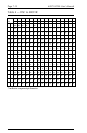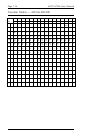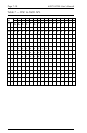6287 ULTRA Users ManualPage 8-2
Front Panel Key Sequences
The following charts indicate the front panel key sequences used for
changing general configuration option parameters.
Note: A D in the box in the upper left corner indicates the default setting
for each option.
Reset All Configuration Options to Defaults
Reset all options to factory defaults
RESET PA1 PA1 PA1
Option 1 Column Width
D
Option 1-132: Column width = 132
RESET PA1
Option 1-0: Column width = 0 (infinite line length)
RESET PA1
PA1 PA2
Option 1-255: Column width = 255
RESET PA2
LINE
FEED
PA1
PA1 PA1