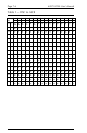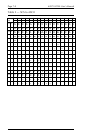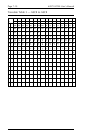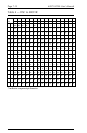Page 7-5TRANSLATE TABLES
Translate Table Charts
The following pages show all of the translate tables with their default
values. An explanation of when each table is invoked by the ULTRA is
included, and a description of the functions performed by each table is
provided.
Table 1 DSC to ASCII
This translate table is invoked when a DSC data stream is detected by the
ULTRA and when Option #10 is set to (A) ASCII.
During an unformatted operation, printing begins with the first data byte
and continues until the last data byte is printed, or until a valid EM
character is received. Each print line is left justified. At the end of each
printout, a CR/LF is sent to allow the printer to start the next printout at the
left margin. When an EM appears in the first print position of a print line, a
CR/LF is not sent to the printer, because the printer is already positioned at
the left margin for the next printout.
In DSC, 16h is a solid vertical line (|) and is translated into an ASCII 7Ch
and sent to the printer. Some printers display a solid vertical line when a
7Ch is received, and some display a broken vertical line (¦). In DSC, 17h is
a broken vertical line and is translated into extended ASCII 99h, an eight-
bit ASCII character. This is compatible with Xerox laser printers.
DSC 31h is a hyphen (-), and is translated into an ASCII 2Dh. If DSC input
codes for graphic characters, international character sets or non-translatable
characters are found in the data, they will be translated into a hyphen.
Six locations in the DSC to ASCII table are used to perform functions. The
following chart indicates the function that will be performed upon the
receipt of each DSC input value:
Input value Function
00h Null
01h EM (End of Message)
02h FF (Form Feed)
03h NL (New Line)
05h CR (Carriage Return)
10h SP (Space)
1Bh ¢ (Trigger 1 character default)