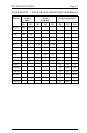TROUBLESHOOTING
General Information
This section describes how to print various reports. These reports are used
to test the connections between the ULTRA and the other components of
the users system, and to troubleshoot problems encountered in sending
properly formatted documents to the printer. This section also describes
how to contact AGILE technical support and how to upgrade the ULTRA
firmware EPROM.
Connection Tests
The following tests will verify that proper connections have been made
between the ULTRA, the coax host, the printer and the alternate host.
Printer Test
One of the features of the ULTRA is a printer test that can be used to verify
the connection between the printer and the ULTRA. To perform this test,
put dip switch A2 in the ON (down) position, and press the RESET button
on the ULTRA front panel (or power up the unit). Then press the TEST
button. The printer will begin printing a continuous stream of the EBCDIC
or ASCII character sets from SPACE through DELETE, followed by a CR/
LF.
Allow the printer to output several pages of data, then verify that all of the
pages are formatted identically. To end the printer test, put dip switch A2 in
the OFF (up) position, and press the RESET button. A sample printer test
can be found in the Appendix.
If the report does not print:
Check that both the ULTRA and the printer are connected to a power
source, powered on and on line.
Verify that the printer is securely connected to the ULTRA output
port with an ULTRA cable (refer to the cable chart in Section 2
Installation). The cable end labeled DEVICE should be attached to
the printer, and the end labeled IC+/ULTRA should be attached to
the ULTRA. The ULTRA will not function properly with cables
other than those provided by AGILE.
SECTION 4