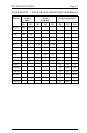DIP SWITCH SETTINGS
General Information
The dip switches on the rear panel of the ULTRA are used to prepare the
unit for different types of printers and alternate hosts. They are also used to
send diagnostic reports to the printer. Some dip switch settings determine
the way in which the ULTRA can be configured.
The default settings all switches in the OFF (up) position ready the
unit for a parallel printer and an optional parallel alternate host (although
Option #50 must still be configured for an alternate host; see Section 5
Configuration Options). If the user has a serial alternate host or a serial
printer, the dip switch settings must be changed.
Note: If the ULTRA is powered on, the RESET button on the front
panel must be pressed after any dip switch setting is changed before the
change will take effect.
Common Printer Interface Settings
Parallel Interfacing
(Default all OFF/up):
Serial Interfacing,
N/8/1, 1200 baud:
Serial Interfacing,
N/8/1, 9600 baud:
SECTION 3
ON
12345678
Switch Bank A
ON
12345678
Switch Bank A
ON
12345678
Switch Bank A