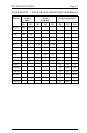6287 ULTRA Users ManualPage 3-4
A8 Auto Buffer Report
Normal Operation: Buffer Dump:
When this dip switch is ON (down) and either the RESET button is pressed
or the unit is powered up, the ULTRA will output a hexadecimal listing of
the ULTRA buffer contents before each host print operation. This feature is
used only to debug host application problems.
Switch Bank B Settings
General Information
In addition to being used for configuration and to send various reports to
the printer, Switch Bank B is used to control interfacing only with the port
labeled ALTERNATE HOST INPUT SERIAL AND PARALLEL. This
is an input-only port to which an alternate host may be attached (serial or
parallel). If a serial alternate host is connected to this port, dip switches B1,
B2, B3, B4 and B5 must be set to match the parity and baud rate of the
alternate host.
B1 and B2 Serial Alternate Host Parity
No parity (1/8/1): Even (1/7/1):
Odd (1/7/1):
These dip switch settings must match the parity of the serial alternate host
connected to the port labeled ALTERNATE HOST INPUT SERIAL AND
PARALLEL. The numbers in parentheses indicate the respective start bits,
data bits (word length) and stop bits associated with each parity setting.