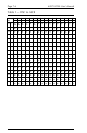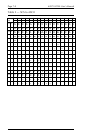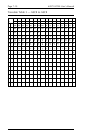Page 7-3TRANSLATE TABLES
Reading Translate Tables
A Translate Table Report, with the default values of the tables selected, can
be found in the Appendix. The user can print the current values of the tables
at any time by setting dip switch B7 in the ON (down) position, pressing the
RESET button and then the CANCEL button on the ULTRA front panel.
The left column of each table is a series of numbers and letters representing
the most significant digit of the hexadecimal input character received by the
ULTRA. The top row of each table is a series of numbers and letters
representing the least significant digit of the hexadecimal input character
received by the ULTRA.
The intersection in the table of the most significant and least significant
digits of the input character is the location of the output value that the
ULTRA sends to the printer upon receiving a given input character in the
data stream.
To understand the way that the translate tables work, look at Translate
Table 1 DSC to ASCII. Find the output value for the hexadecimal input
character '3B.' Look down the left column and find the entry 3. Look
across the table until reaching the intersection of the column headed by B.
The table shows that the output value for the input value of '3B' is '7E.'
General Considerations and Notes
ASCII is a seven-bit code with 128 possible characters (96 printable
characters and 32 control characters). The ULTRA translates incoming SCS
and DSC (EBCDIC) characters directly into the appropriate seven-bit
ASCII character whenever possible. Two IBM characters, the cent sign (¢)
and the logical not (¬) are not found in seven-bit ASCII and are translated
as follows:
DSC SCS Symbol Name ASCII Symbol Name
36h 5Fh ¬ Logical Not 5Eh ^ Caret
1Bh 4Ah ¢ Cent Sign printer dependent
The actual characters displayed by a printer may vary depending upon the
printer manufacturer. For instance, when an ASCII 7Ch is received, some
printers will display a solid vertical line (|), while others will display a
broken vertical line (¦). Many printers have their own version of eight-bit
(extended) ASCII. Extended ASCII allows the printer to display up to 128
additional characters.