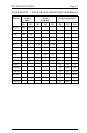6287 ULTRA Users ManualPage 4-4
To print a Translate Table Report, set dip switch B7 in the ON (down)
position, press the RESET button on the ULTRA front panel, then press the
CANCEL button. The printer will print each of the translate tables with
their current values.
After the report has finished printing, set dip switch B7 to its former
position, and press the RESET button on the ULTRA front panel. A sample
Translate Table Report with all default values selected can be found in the
Appendix.
Alternate Host Verification
Test the alternate host by sending a Print Screen job (or device equivalent)
from the alternate host to the printer attached to the ULTRA. Refer to the
alternate host system documentation for instructions on sending a Print
Screen command.
Before beginning this test, make certain that Option #50 has been set to
enable the alternate host port. Refer to Section 5 Configuration Options
for information on changing this option.
Note: Make certain that no coax host print job is being processed at the
same time as the alternate host print job.
If it does not print:
Check that the alternate host is powered on and securely connected
to the ULTRA with an AGILE-approved cable. The cable end
labeled DEVICE should be attached to the alternate host, and the end
labeled IC+/ULTRA should be attached to the ULTRA. The unit will
not function properly with cables other than those provided by
AGILE.
If using a serial cable, make sure that the settings of dip switches B1
and B2 (and/or A3 and A4) match the serial interface settings for
parity, and that the settings of dip switches B3, B4 and B5 (and/or
A5, A6 and A7) match the serial interface settings for baud rate. The
RESET button must be pressed for the changes to take effect.
Note the state of the ALT HOST light on the ULTRA front panel.
Alternate Host Buffer Dump
Users with problems in printing properly formatted documents from the
alternate host may print a buffer dump of the data being sent from the
alternate host to the printer. AGILE technical support will sometimes
request this report when diagnosing printing problems.